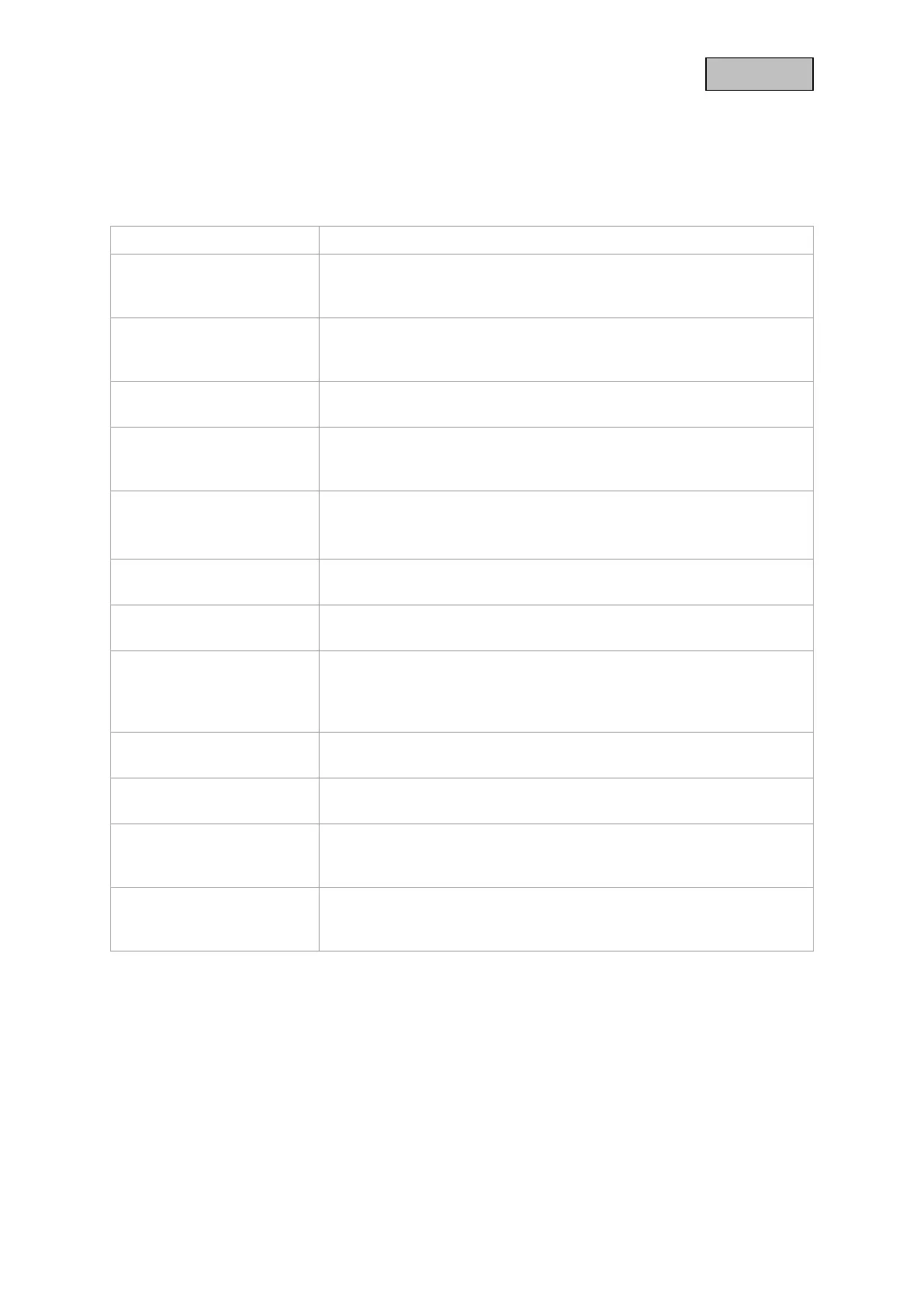6. Overview voice commands
Thanks to the voice commands of the base station, installation and operation are simplified. In the
advanced settings, you can disable the voice commands after the initial installation.
Below you will find help for the various voice commands.
During the initial installation, the base station is ready for use after
approx. 45 seconds. Do not start the installation until this voice
command is issued.
Receive network setup
information.
During the installation of the base station, the Wi-Fi data is transmitted
to the base station via sound information. The transmission was
successful after this voice command was issued.
Network setup successful.
The Wi-Fi data has been transferred and the base station has
successfully connected to the network.
The base station issues this voice command as soon as the
connection to the network has been disconnected. In this case,
please check the status of your router.
Waiting for camera pairing.
To add a second camera to your base station, press the pairing
button and wait for the voice command to output.
Then press the power button 3 times on the back of the camera.
Camera pairing successful
The camera connection was successful and the camera is now
taught-in in the base station.
The pairing process of the camera into the base station was not
successful. Repeat the process.
Maximum amount of
cameras reached. Remove
camera in the APP and try
again.
Two cameras have already been programmed in the base station.
To teach in a new camera, delete one of the existing cameras in the
advanced settings and then start the teach-in process.
Unable to find network in
the APP.
In this case please check the status of your router, the base station
cannot establish a connection to the network.
Firmware update
successfully
This voice command is issued after a successful automatic or manual
firmware update.
Firmware update failed,
please try again.
The automatic firmware update could not be executed successfully.
Please check if there is enough memory on the SD card. With the
"Off" ring buffer setting, there may not be enough memory available.
Connection to the network
failed, please try again.
The connection setup during the installation was not successful,
please restart the installation and check your entered Wi-Fi
password.