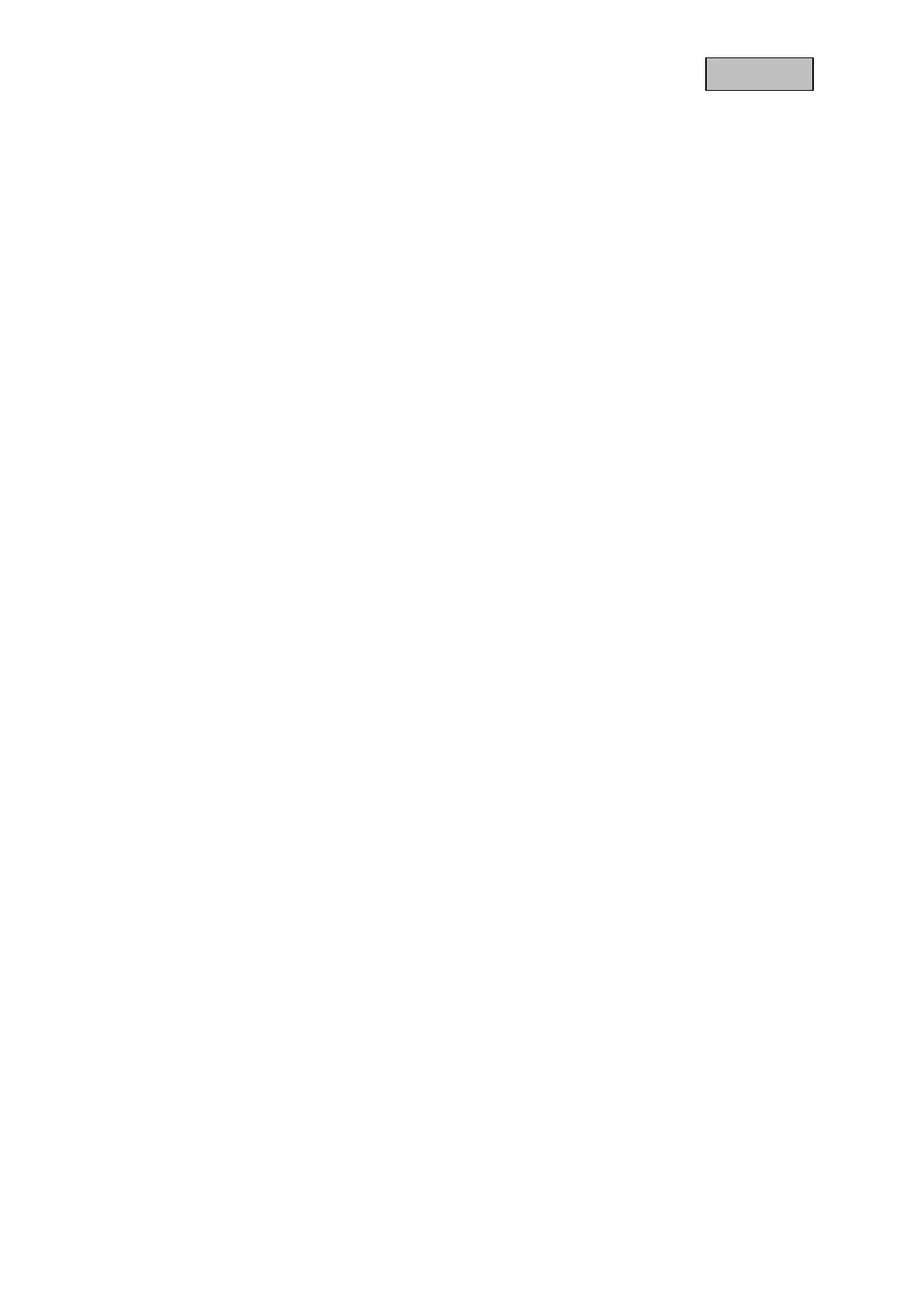7. Battery FAQs
The battery life of the Battery Cam depends on various factors such as trigger frequency,
environmental influences and environmental factors. To increase the battery lifetime you will find some
tips here.
When should I charge the battery?
As soon as the battery capacity drops below 15%, you will receive a push message, live viewing and
recording will continue.
Below 5% you will receive another push message that the battery should be charged. The live view
and recording are no longer available.
Charging the battery
Remove the camera from the bracket and plug in the microUSB cable.
For charging, use either the plug-in power supply of the base station or another plug-in power supply
with 5 VDC / 2A. The battery is fully charged again in approx. 4 hours as soon as the LED on the rear
panel lights up red permanently. When using a power supply with a lower power output, the charging
time is extended.
Battery life
Thanks to stand-by mode and intelligent motion detection, up to 13 months of operation are possible.
However, this is influenced by environmental circumstances. With frequent releases, the battery life
decreases many times over, and you can improve this by reorienting the camera.
Outdoor installation
Low outdoor temperatures can adversely affect the battery life of the camera. In this case, you will see
a faster drop in capacity, please check the status in the camera settings and reload the camera early
enough.
Can other Wi-Fi networks influence the runtime?
Wi-Fi overlays in the next surroundings of the camera can have a negative effect on the runtime.
Check the Wi-Fi interference signals with suitable programs and try to reposition the camera.
Different battery life for two cameras
If you have paired two cameras with your base station, the cameras may run for different times.
Depending on where and at what distance the cameras were installed, the batteries can be subjected
to different loads.
The following factors can influence this:
• Triggering Frequency
• Wi-Fi Interference signals
• Temperature differences, outdoor installations
• Distance of the cameras to the base station, the closer the cameras are to the base station,
the less battery is used.
• Recording at night, as the LED requires more power.
• Permanent or longer live view / camera activation