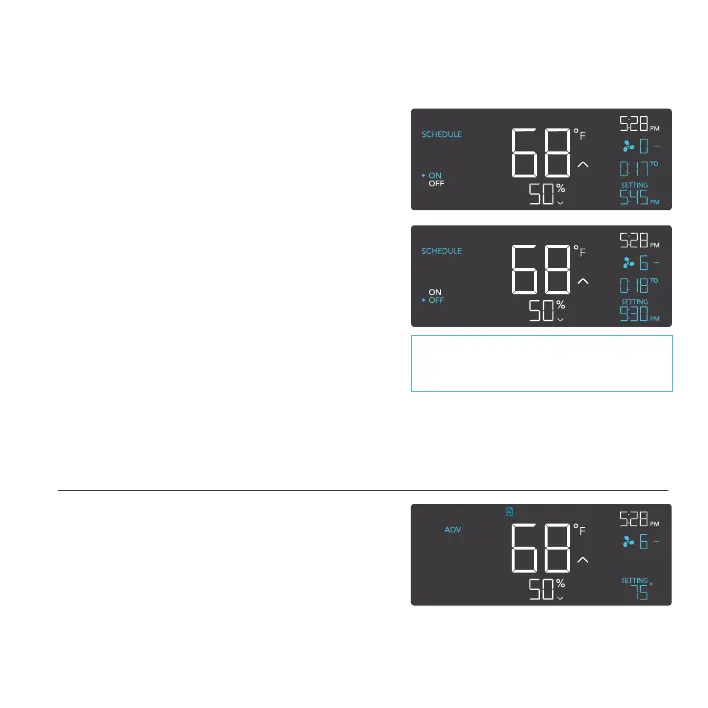17
PROGRAMMING
SCHEDULE MODE (ON AND OFF)
In this mode, set an on clock-time and an
off clock-time schedule for the fan to follow
through daily. Press the up or down button
to first set up an on clock-time for when the
fan will be on and then press the mode button
again, to set an off clock-time for when the fan
will be off. When the fan is triggered to be on, it
will run at the speed set in ON Mode. When the
fan is triggered to be off, it will run at the speed
set in OFF Mode. Please be sure to set the
current clock time under settings.
The countdown will begin if no buttons are
pressed for 5 seconds. The time left on the
countdown before the next on or off phase is
shown on the display, in the section below the
current fan speed. The fan will not follow this
schedule if you leave this mode. If you reenter
the schedule mode, it will continue to follow the
latest schedule you have set.
TO
ON
TO
ON
If there is a speed set in OFF Mode other
than zero, the fans will run at that speed
when triggered to turn off.
ADV. MODE
Advanced programs are automation, alarm,
and/or notification settings created in the AC
Infinity controller app. Its icon will display when
an advanced program is set. “ADV” will appear
when an automation advanced program is
activated.