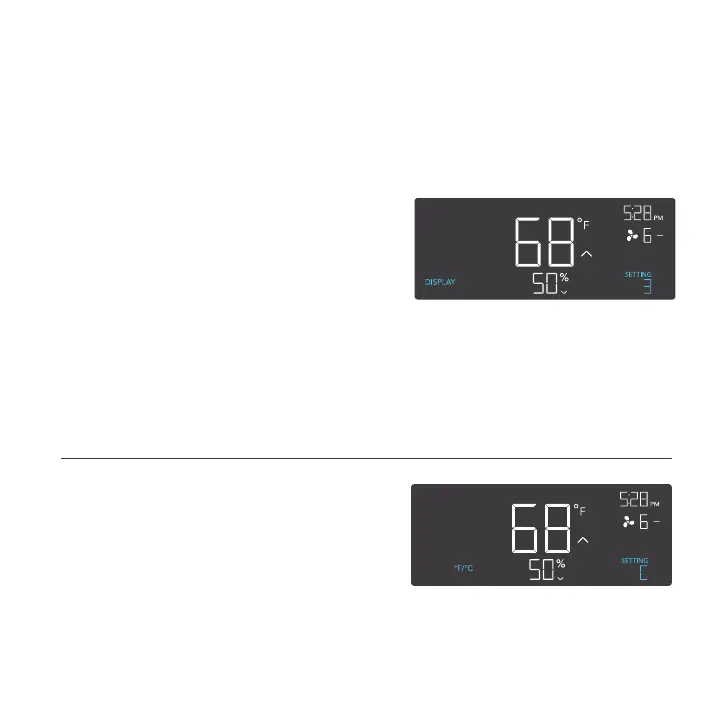18
PROGRAMMING
F/C SETTING
In this setting, change the displayed units to
Fahrenheit or Celsius. Press the up or down
button to cycle through F and C. All displayed
units on the controller will change automatically
with your setting.
DISPLAY SETTING
In this setting, adjust the brightness of the display
and auto-dimming. Press the up or down button
to cycle through 1, 2, 3, A2 and A3. The highest
brightness is 3 while the lowest brightness is 1. The
settings 1, 2, and 3 are not auto-dimming, and the
display will continuously be shown at that brightness
level. In A2, the display will be shown at brightness 2
but fall to brightness 1 whenever the controller is not
being adjusted after 15 seconds. In A3, the display
will be shown at brightness 3 but fall to brightness 1
whenever the controller is not being adjusted after
15 seconds.
CONTROLLER SETTINGS
Pressing the setting button will cycle through the controller’s available settings: DISPLAY, F/C, CLOCK,
CALIBRATION TEMPERATURE, CALIBRATION HUMIDITY, TRANSITION TEMPERATURE, and
TRANSITION HUMIDITY.
