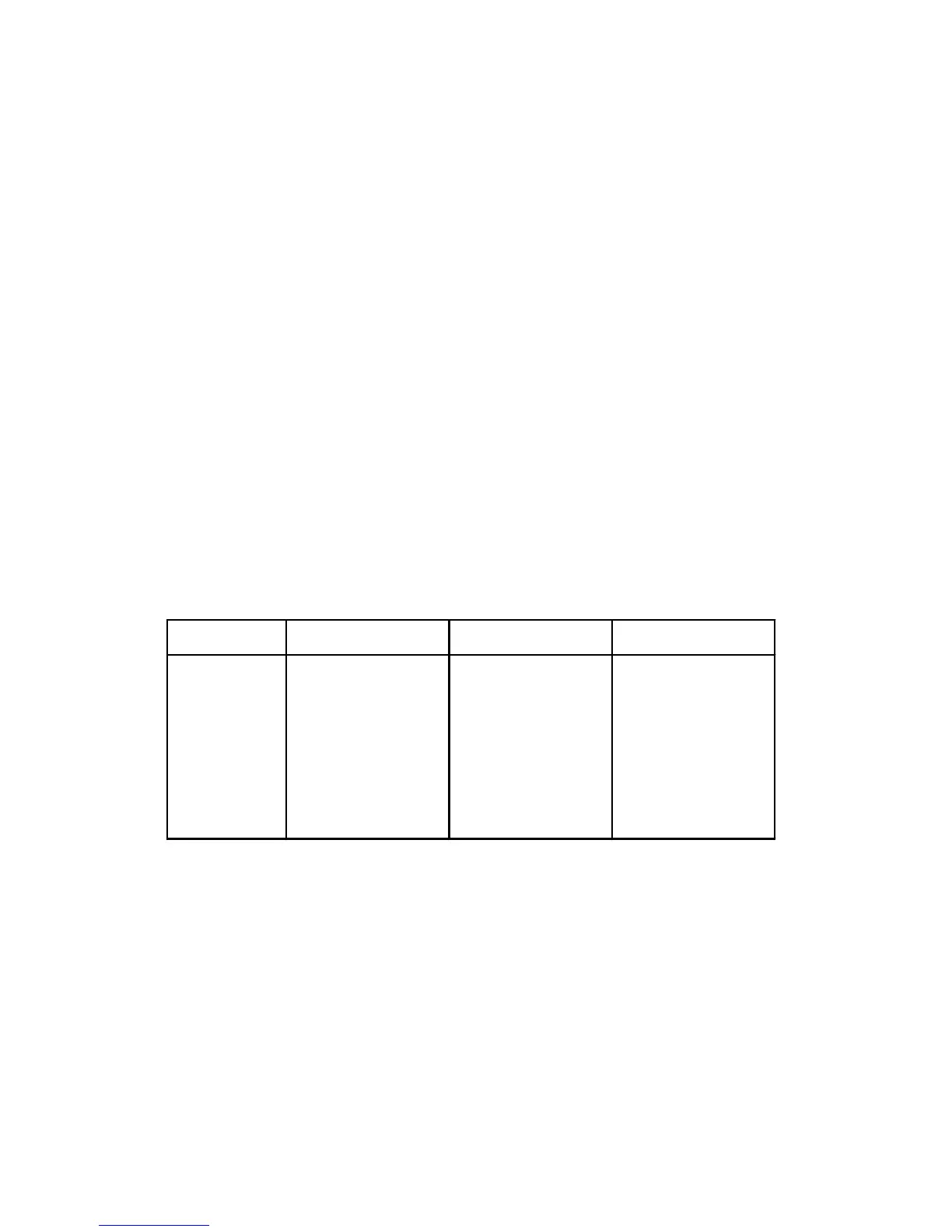42
P29 ACCELERATION BOOST
ACCELERATION BOOST helps accelerate high-inertia loads. During acceleration, the output voltage
is increased to increase motor torque. Once the motor reaches the new speed setpoint, the boost is
turned off and the output voltage returns to the normal value.
P30 SLIP COMPENSATION
SLIP COMPENSATION is used to counteract changes in motor speed (slip) caused by changes in
load. In a standard AC induction motor, the shaft speed decreases as load increases, and increases as
load decreases. By increasing or decreasing the output frequency in response to an increasing or
decreasing load, the slip is counteracted and speed is maintained. Most standard NEMA B motors
have a 3% slip rating.
P31-P37 PRESET SPEED #1 - #7
Preset speeds are activated by contact closures between TB-2 and TB-13A, 13B, and 13C. The TB-
13 terminals must be programmed as preset speed selects using Parameters 10-12.
NOTE 1: Preset speeds can operate below the frequency defined by the minimum frequency parameter
(Parameter 23). The range of adjustment for the preset speeds is from 0 Hz to the maximum frequency
(Parameter 24).
Refer to the table below for activation of the preset speeds using the TB-13 terminals.
SPEED # TB - 13A TB - 13B TB - 13C
1 CLOSED OPEN OPEN
2 OPEN CLOSED OPEN
3 OPEN OPEN CLOSED
4 CLOSED CLOSED OPEN
5 CLOSED OPEN CLOSED
6 OPEN CLOSED CLOSED
7 CLOSED CLOSED CLOSED
NOTE 2: When a TB-13 terminal is programmed for a function other than a preset speed select, it is
considered OPEN for the table above.
Preset Speed #6 and #7 can also be used as skip frequencies to restrict the drive from operating at
frequencies that cause vibration in the system. See Parameter 38 below.
P38 SKIP BANDWIDTH
The SCF drive has two skip frequencies that can be used to lock out critical frequencies that cause
mechanical resonance in the system. Once SKIP BANDWIDTH is set to a value other than 0.0 Hz,
the skip frequencies are enabled. When the skip frequency function is enabled, PRESET SPEED #6
and #7 are used as the skip frequencies. SKIP BANDWIDTH sets the range above the skip frequencies
that the drive will not operate within.