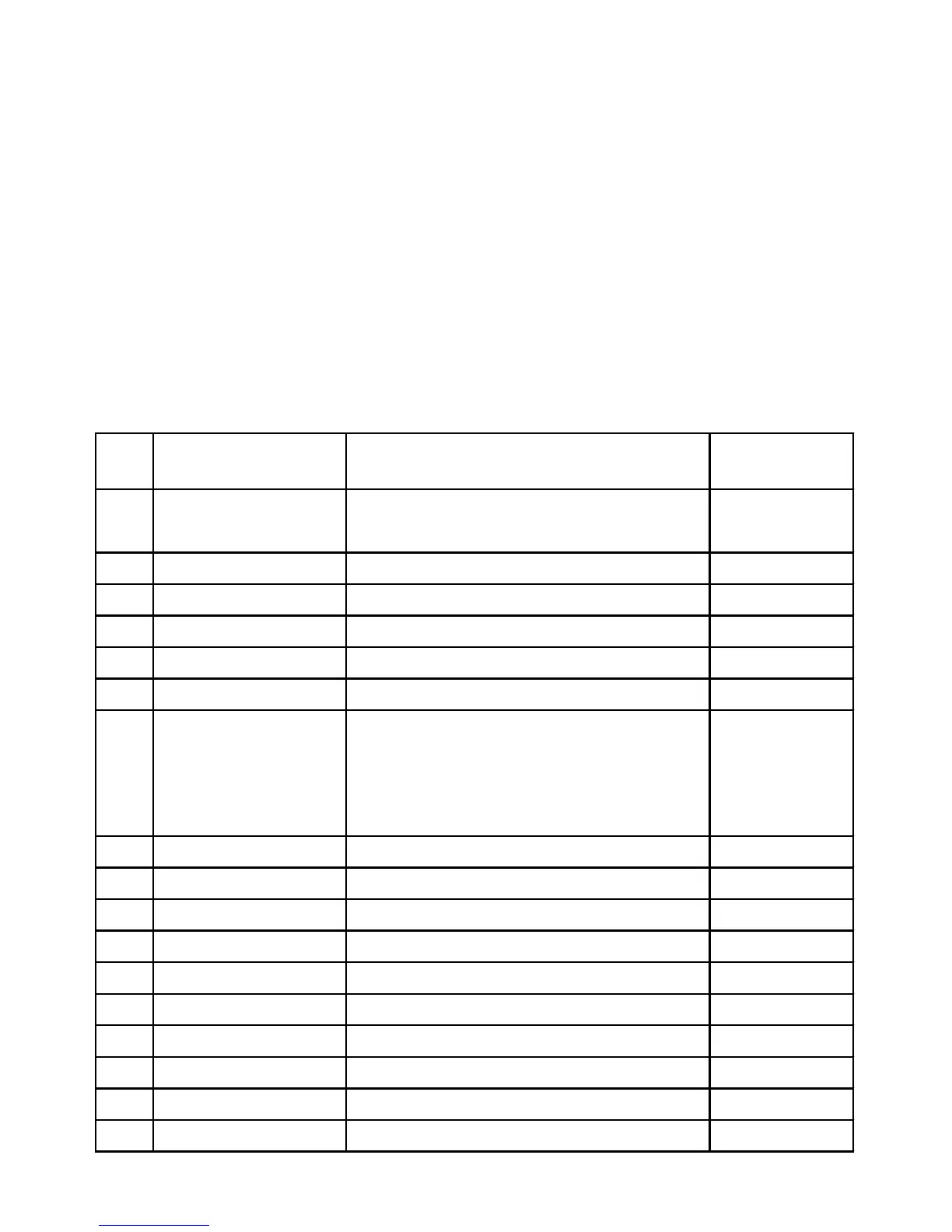56
FACTORY
DEFAULT
06 TB-14 OUTPUT MIN ALARM (11), MAX ALARM (12), NONE (01)
13 TB-15 OUTPUT MIN/MAX ALARM (13), NONE (01)
10 TB-13A FUNCTION KEYPAD SETPOINT (12) NONE (01)
11 TB-13B FUNCTION KEYPAD SETPOINT (09) NONE (01)
12 TB-13C FUNCTION KEYPAD SETPOINT (10) NONE (01)
45 SPD AT MIN SIGNAL MINIMUM FREQ - 999.0 Hz 0.0 Hz
46 SPD AT MAX SIGNAL MINIMUM FREQ - 999.0 Hz 60.0 Hz
61 PI MODE OFF (01), NORMAL 4-20 mA (02), OFF (01)
NORMAL 0-10 VDC (03),
REVERSE 4-20 mA (04),
REVERSE 0-10 VDC (05)
62 MIN FEEDBACK 0.0 - 999.0 0.0
63 MAX FEEDBACK 0.0 - 999.0 100.0
64 PROPORTIONAL GAIN 0.0 - 99.9 % 5.0 %
65 INTEGRAL GAIN 0.0 - 99.9 SEC 0.0 SEC
66 PI ACCEL/DECEL 0.0 - 999.0 SEC 20.0 SEC
67 MIN ALARM 0.0 - 999.0 0.0
68 MAX ALARM 0.0 - 999.0 0.0
69 0-10 VDC FEEDBACK (VIEW-ONLY) (N/A)
70 4-20 mA FEEDBACK (VIEW-ONLY) (N/A)
71 ACTUAL FREQUENCY (VIEW-ONLY) (N/A)
NO. PARAMETER NAME RANGE OF ADJUSTMENT
B.3 SETPOINT REFERENCES
The following references can be used to adjust the process setpoint:
1. Keypad (! and " buttons)
2. 0-10 VDC signal (from speed pot or other source)
3. 4-20 mA signal
4. Preset Setpoints (using Preset Speeds #4 and #5)
NOTE: The setpoint reference and the PI feedback cannot be the same signal. If the drive is mistakenly
programmed so that the setpoint reference is the same as the feedback reference, the setpoint reference
will default to the ! and " buttons.
B.4 ADDITIONS TO THE STANDARD PARAMETER MENU