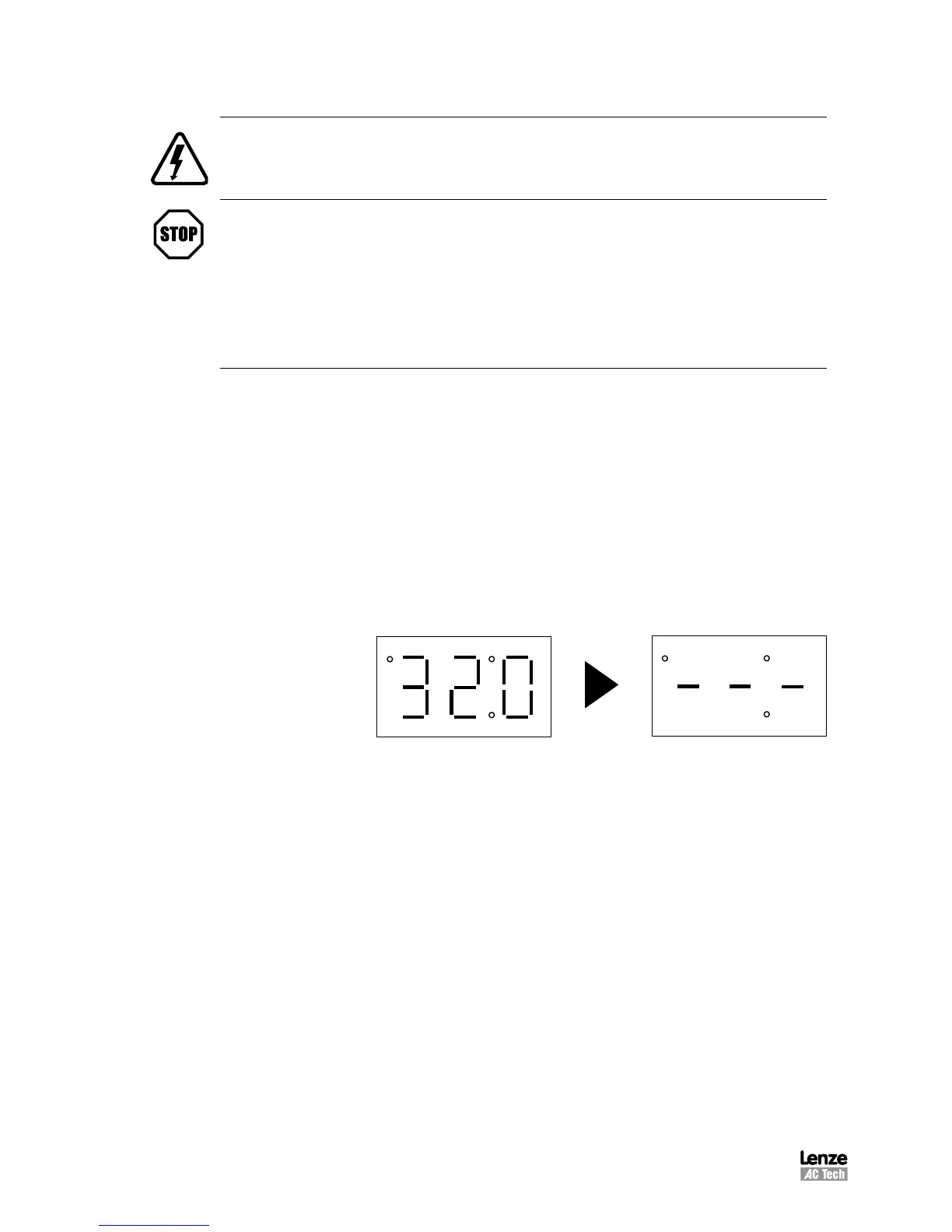SM01P 22
12 INITIAL POWER UP AND MOTOR ROTATION
DANGER!
Hazard of electrical shock! Wait three minutes after disconnecting incoming power
before servicing drive. Capacitors retain charge after power is removed.
STOP!
• DO NOT connect incoming AC power to output terminals U, V, and W or
terminals B+, B-! Severe damage to the drive will result. Do not continuously
cycle input power to the drive more than once every two minutes. Damage to
the drive will result.
• Severe damage to the drive can result if it is operated after a long
period of storage or inactivity without reforming the DC bus capacitors!
Refer to Section 6.1, Installation After a Long Period of Storage
Before attempting to operate the drive, motor, and driven equipment, be sure all procedures
pertaining to installation and wiring have been properly followed.
Disconnect the driven load from the motor. Verify that the drive input terminals (L1 and
L2/N, or L1, L2, and L3) are wired to the proper input voltage per the nameplate rating
of the drive.
Energize the incoming power line. The LED display will flash a three digit number (320
in the example below) that identifies the parameter version contained in the drive. The
display should then read “- - -”, which indicates that the drive is in a STOP condition. This
is shown below:
Apply input power
Display
then reads "- - -"
Display
flashes parameter
version
(300-399)
Follow this 4-step procedure to check the motor rotation. This procedure assumes that
the drive has been powered up for the first time, and that none of the parameters have
been changed.
1. Use the button to decrease the speed setpoint to 00.0 Hz. The left decimal point
will illuminate as the speed setpoint is decreased. If the button is held down, the
speed setpoint will decrease by tenths of Hz until the next whole Hz is reached, and
then it will decrease by one Hz increments. Otherwise, each push of the button will
decrease the speed setpoint by a tenth of a Hz.
Once 00.0 Hz is reached, the display will toggle between “00.0” and “- - -”, which
indicates that the drive is in a STOP condition with a speed setpoint of 00.0 Hz.
2. Give the drive a START command. This can be done using one of several wiring
methods described in Section 11, SCL/SCM CONTROL WIRING DIAGRAMS. Once
the START command is issued, the display will read “00.0”, indicating that the drive
is in a RUN condition with a speed setpoint of 00.0 Hz.