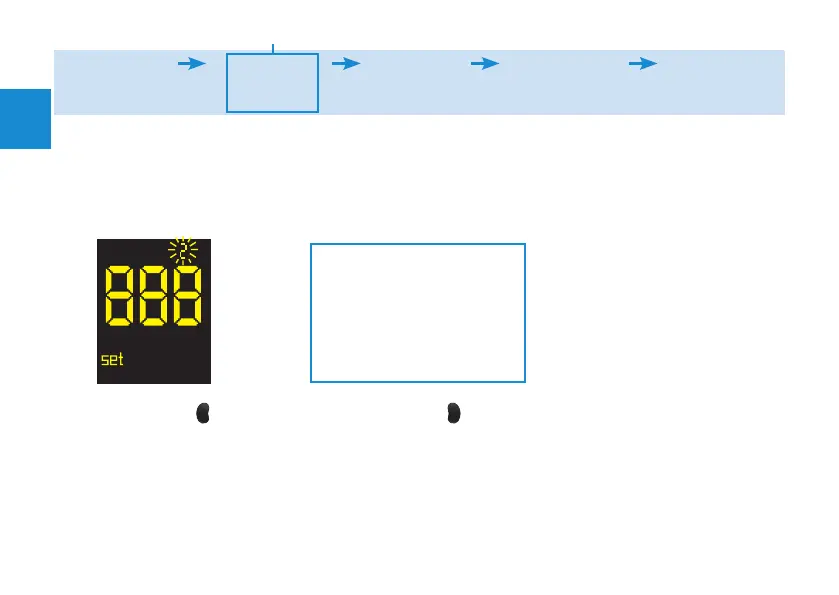20
BEEPER
(on/off)
BRIGHTNESS
(level)
TIME / DATE
(year, am/pm,
hrs, min, month, day)
TEST REMINDERS
(1, 2, 3)
HYPO INDICATOR
(off/on, level)
You are here
Setting the Brightness of the Display
You can use this setting to adjust how bright you wish the displayed symbols and numbers to be. There are
three brightness levels: low, medium, and high. The brightness is factory-set to medium (shown by the
number “2” at the top right of the display).
Low brightness (level 1)
Medium brightness (level 2)
High brightness (level 3)
1. Press and release
M
M
to move
to the next brightness level.
The brightness of the display
changes.
2. Press and release
S
S
to set
your selection. The year setting
comes next.
man_07699336001_01_EN.indb 20 28.09.2015 13:26:10