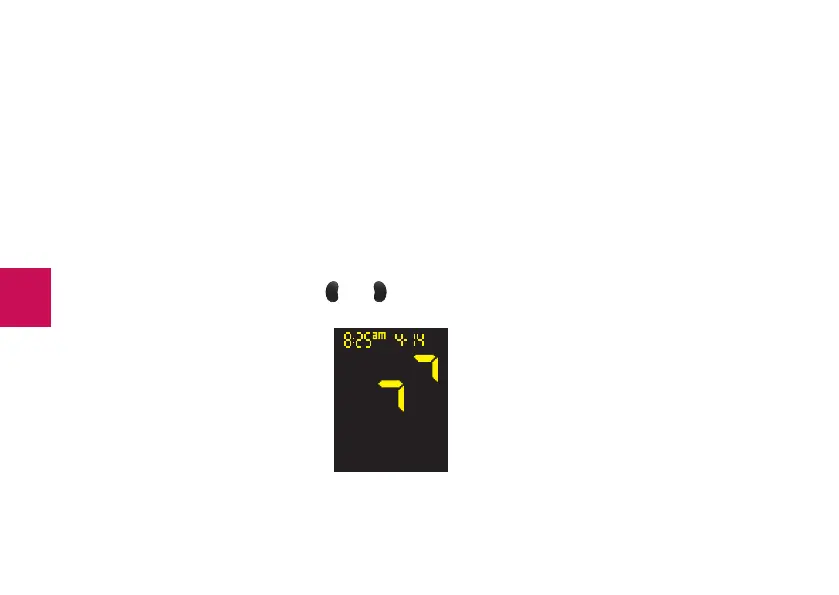78
Transferring Your Results to a Computer
We offer a variety of software to help you transfer your results. For information on ACCU-CHEK software, visit
our web site at www.accu-chek.com/support or call the ACCU-CHEK Customer Care Service Center at
1-800-858-8072.
You can transfer the stored results to a computer to track, identify patterns, and print.
Transferring Data Directly to a Computer Using Specialized Software and Infrared
Cable
1. Install the software according to the instructions. To transfer the results to a computer, connect the
infrared meter cable according to the instructions.
2. Run the software program and follow the instructions to transfer information. Make sure the software is
ready to accept data from the meter.
3. With the meter off, press and release
M
M
and
S
S
at the same time. 2 arrows appear on the display.
man_07699336001_01_EN.indb 78 28.09.2015 13:26:52