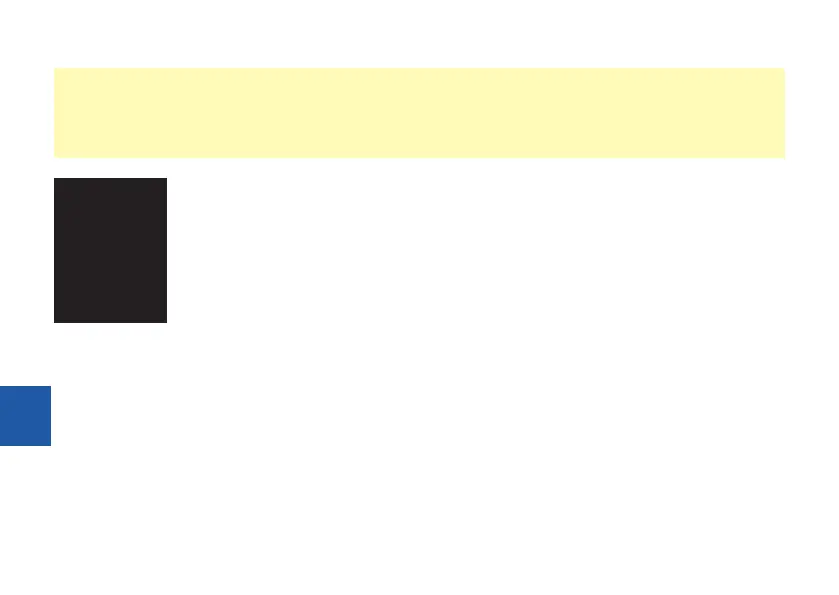96
WARNING
Never make treatment decisions based on an error message. If you have any concerns, visit our
web site at www.accu‑chek.com/support or call the ACCU‑CHEK Customer Care Service Center at
1‑800‑858‑8072.
• The batteries are dead. –
Insert new batteries.
• The batteries are
inserted in the wrong
direction. – Reinsert
them as shown in the
battery compartment.
You may need to reset
time and date.
• The ambient temperature
is low, and the batteries
are almost dead. – Move
to an area where the
temperature is between
54 and 104 °F and wait
for the temperature of
the meter to adjust to
this temperature. Do not
articially heat the meter.
Insert new batteries.
• Condensation has
affected the electronics. –
Allow the meter time to
dry slowly.
• The meter is defective. –
Contact the ACCU-CHEK
Customer Care Service
Center at 1-800-858-
8072.
• The display is defective. –
Contact the ACCU-CHEK
Customer Care Service
Center at 1-800-858-
8072.
The meter will not turn on or the display is blank.
Display and Error Messages
man_07699336001_01_EN.indb 96 28.09.2015 13:27:04