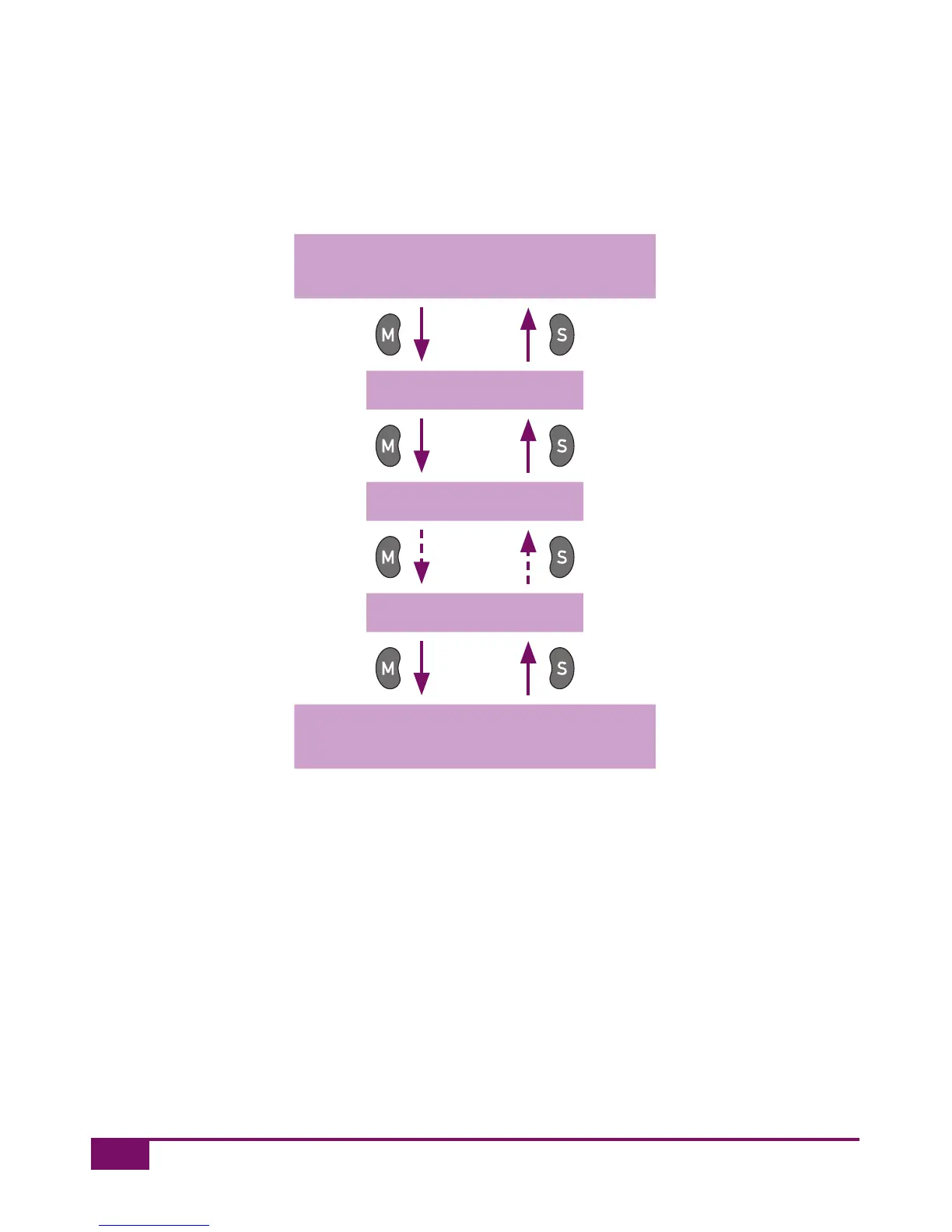104
Using the meter as an electronic notebook
Farbe: P 249 – Prüfmittelnummer: 203
By pressing the S button you can scroll back to the most recent result.
Memory location 1
Most recent result saved
Memory location 2
Memory location 3
Memory location 499
Memory location 500
Oldest result
If the beep tone (
0n1
) or Acoustic Mode (
0n2
) is turned on, a beep
sounds each time
when you reach the oldest result (i.e. the memory location with the
highest memory location number, see Chapter 5.1), and you press
the M button,
when you reach the most recently saved result again and you press
the S button.
man_06919570001_01_EnCan.indd 104 18.01.2013 18:38:39