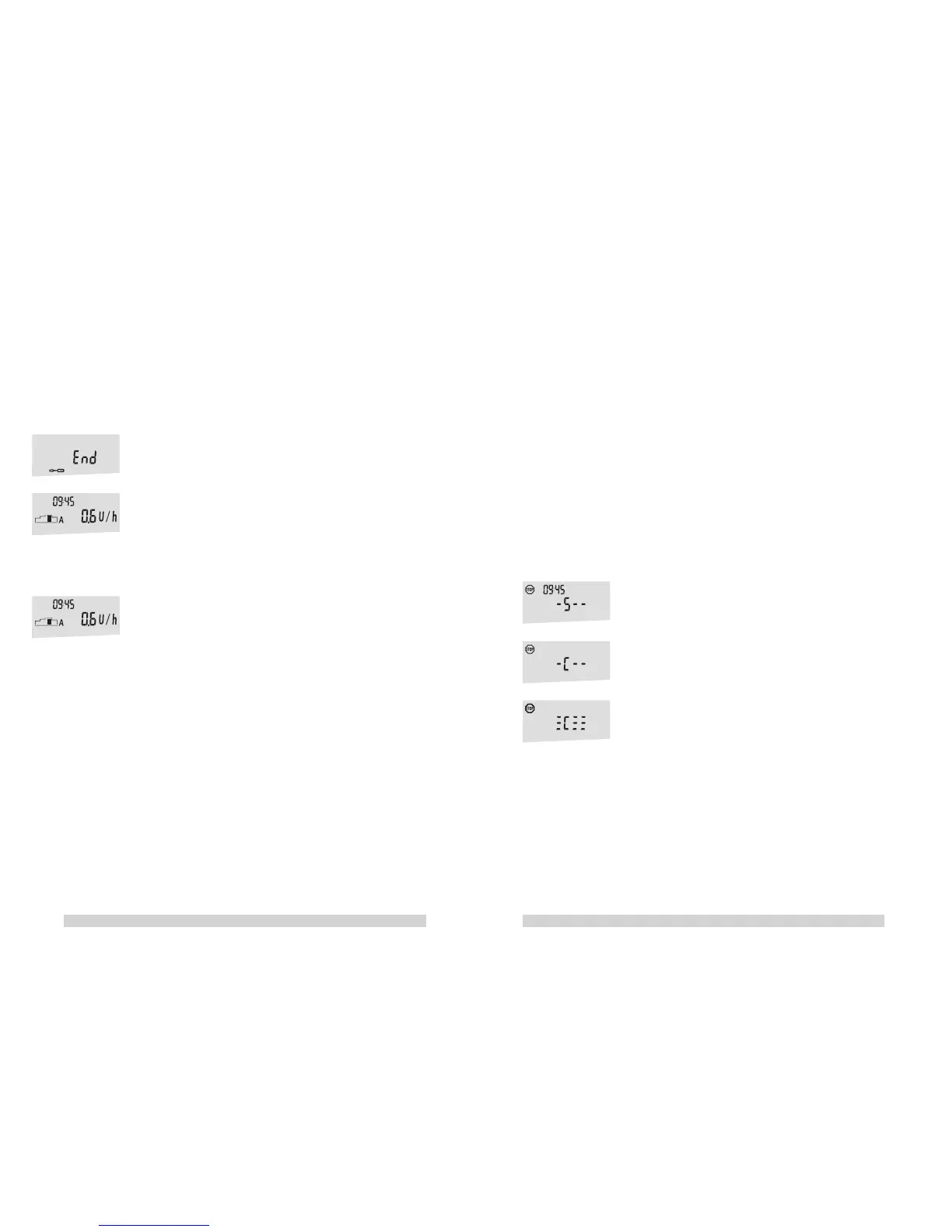Accu-Chek D-TRONplus insulin pump Reference Manual
131
Accu-Chek D-TRONplus insulin pump Reference Manual
130
6.10 Data transfer
The data memory of your Accu-Chek D-TRONplus insulin pump stores the last 1400
events (i.e. alerts and errors, programming operations and insulin delivery records).
These 1400 events correspond to approximately 90 days of usage. The data memory
can be transferred to a PC using the Accu-Chek DiaLog Pump Programming tool.
The built-in infrared interface in the bottom cover of your insulin pump allows for
wireless data transfer from your insulin pump to your PC.
Please refer to the Accu-Chek DiaLog Pump Programming tool reference manuals for
further instructions on using the data transfer feature.
To activate the data transfer from your insulin pump
1. Make sure your insulin pump is in STOP and the KeyLock is
deactivated or the keys are unlocked.
2. Press
d
4 times to select the data transfer function.
3. Confirm with
f
.
The built-in infrared interface is active and your insulin pump
is ready for the data transfer.
Your insulin pump automatically returns to STOP approximately 15 minutes after the
last data transfer. You can also press
f
to put your insulin pump back into STOP.
You have two options for exiting the SETUP menu from the timer displays:
Option A
1. Press
d
until End appears on the display.
2. Press
f
to exit the SETUP menu and return to RUN.
Option B
If no key is pressed within 20 seconds*, your insulin pump auto-
matically returns to RUN (timeout).
* This parameter may vary based on the standard configuration of your insulin pump and changes
made using the Accu-Chek DiaLog Pump Programming tool.