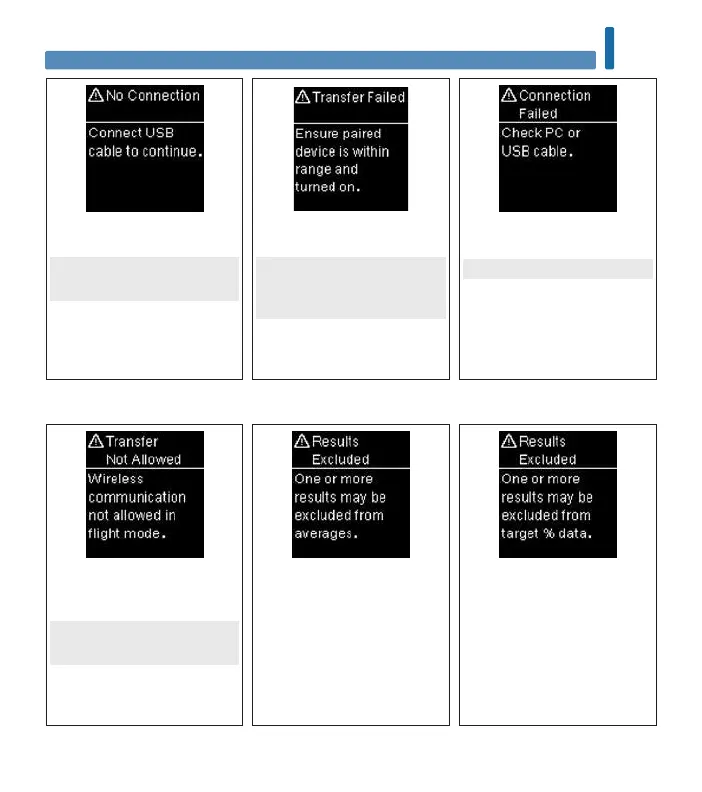105
Meter Maintenance and Troubleshooting
9
There is no connection
between the meter and PC.
Connect the USB cable and
retry the connection.
Blood glucose results were not
transferred to a paired device.
Make sure the paired device is
within range of the meter and
turned on.
Data could not be transferred
from the meter to the PC.
Check the PC or USB cable.
Data cannot be sent to a paired
device because the meter is in
Flight Mode.
Retry the data transfer when
the meter is not in Flight Mode.
One or more blood glucose
results are excluded from the
selected averages because the
results are invalid or outside
the system measurement
range.
One or more blood glucose
results are excluded from the
selected target % data because
the test results are invalid.
54988_08100918001_EN.indb 105 9/30/16 5:04 PM