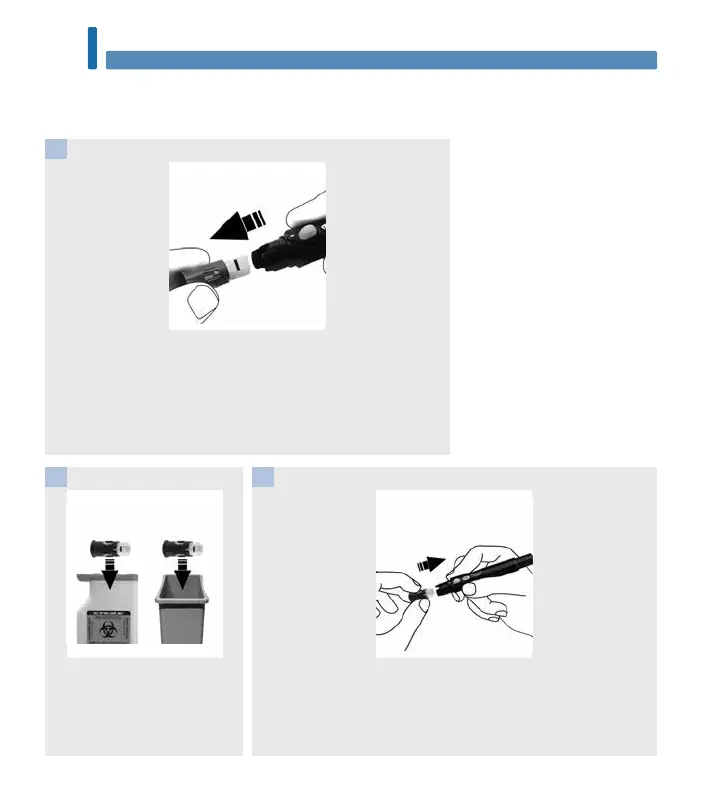22
The Accu-Chek FastClix Lancing Device
2
Remove the cap.
Hold the lancet drum between your thumb and index finger and pull
it straight out.
A red stripe is visible on the white part, indicating that the lancet
drum has been used.
Throw the old lancet drum
away.
Always discard according to
local regulations.
1
2
Insert a new lancet drum, white end first, until it clicks firmly into
place.
Slide the cap back on until it stops by aligning the notch on the cap
with the notch on the lancing device.
3
Changing the Lancet Drum
When you have used the sixth and last lancet, change the lancet drum.
54988_08100918001_EN.indb 22 9/30/16 5:04 PM