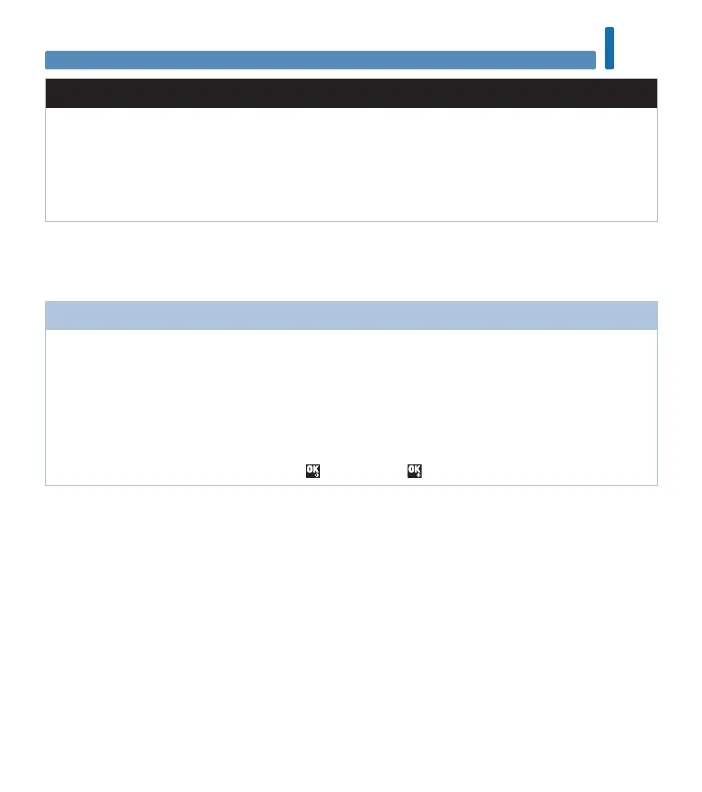25
Blood Glucose Tests
3
WARNING
To prevent inaccurate results:
• DO NOT expose test strips to heat, moisture, or humidity. Temperatures outside the required range, as
well as moisture and humidity, can damage the test strips and lead to inaccurate results.
• DO NOT bend, cut, or alter the test strips.
• DO NOT get dirt, food, or other material on the test strip.
Performing a Blood Glucose Test with Blood from Your Fingertip
Refer to the Important Safety Information section at the beginning of this manual.
NOTE
• Before you perform your first blood glucose test, set up the meter correctly.
• You need the meter, a test strip, and a lancing device with a lancet drum loaded to perform a blood
test.
• A blood glucose test cannot be performed while the meter is connected to a PC with a USB cable.
• There are 2ways to start a blood glucose test.
• Insert a test strip into the meter.
• Turn the meter on by briefly pressing
. Select Test > .
54988_08100918001_EN.indb 25 9/30/16 5:04 PM