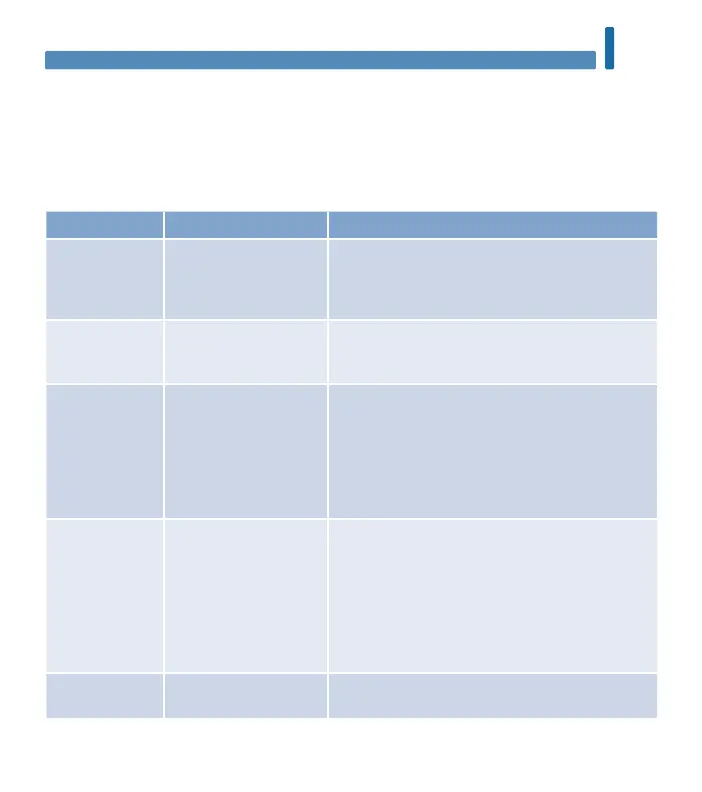81
Wireless Communication and Meter Pairing
7
Overview
You can wirelessly and automatically synchronize your diabetes information with a mobile device. The
process of creating a connection between the meter and the other device is called pairing. You need an
application on your mobile device that can accept the meter’s data.
Setting Options Function
Flight Mode On / O Select whether wireless communication is available.
On – wireless communication is not available.
O – wireless communication is available.
Default Device List of devices paired
with the meter
If more than 1device is paired, select the device with
which the Auto‑Send and Sync Time features will
communicate.
Auto‑Send On / O Select whether data is automatically sent to the
default paired device after each test.
On – data is automatically sent to the default paired
device.
O – data is not automatically sent to the default
paired device.
Sync Time On / O Select whether to synchronize the time and date to
the default paired device.
On – the time and date on the meter synchronize to
the time and date on the default paired device.
O – the time and date on the meter do not
synchronize to the time and date on the default
paired device.
Pairing Pair Device / Delete
Pairing
Select whether to pair a device or to delete a paired
device.
Chapter 7: Wireless Communication and Meter Pairing
54988_08100918001_EN.indb 81 9/30/16 5:04 PM