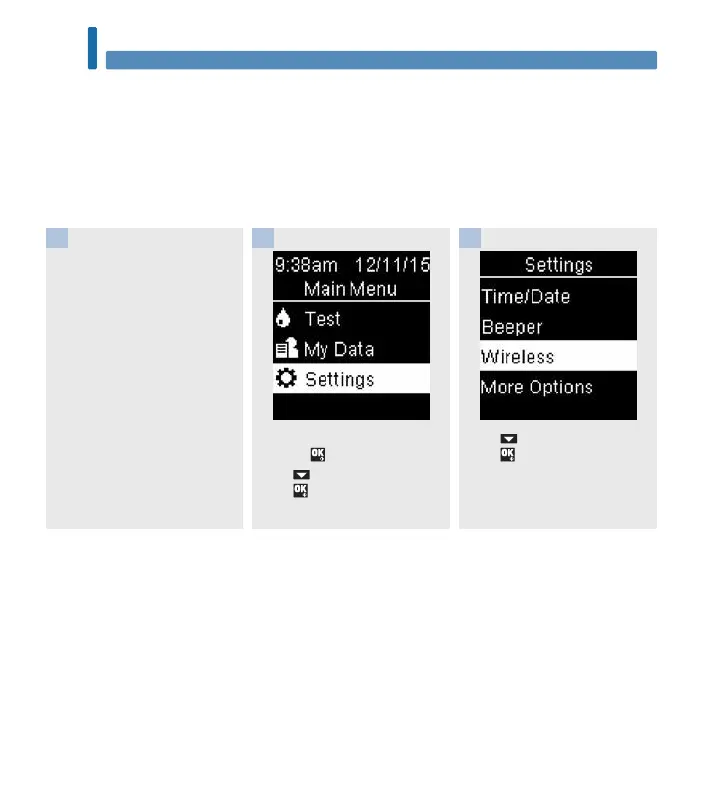82
Wireless Communication and Meter Pairing
7
First‑Time Pairing
The steps below are for first‑time pairing.
Up to 5devices can be paired with the meter at any time.
Each device must be paired with the meter one at a time.
The meter and the device to be paired should be within 1meter of each other.
Prepare the device for pairing.
Refer to the device’s
instructions for information
about pairing.
1
Turn the meter on by briefly
pressing . From Main Menu,
press to highlight Settings.
Press .
2
Press to highlight Wireless.
Press .
3
First‑Time Pairing
54988_08100918001_EN.indb 82 9/30/16 5:04 PM