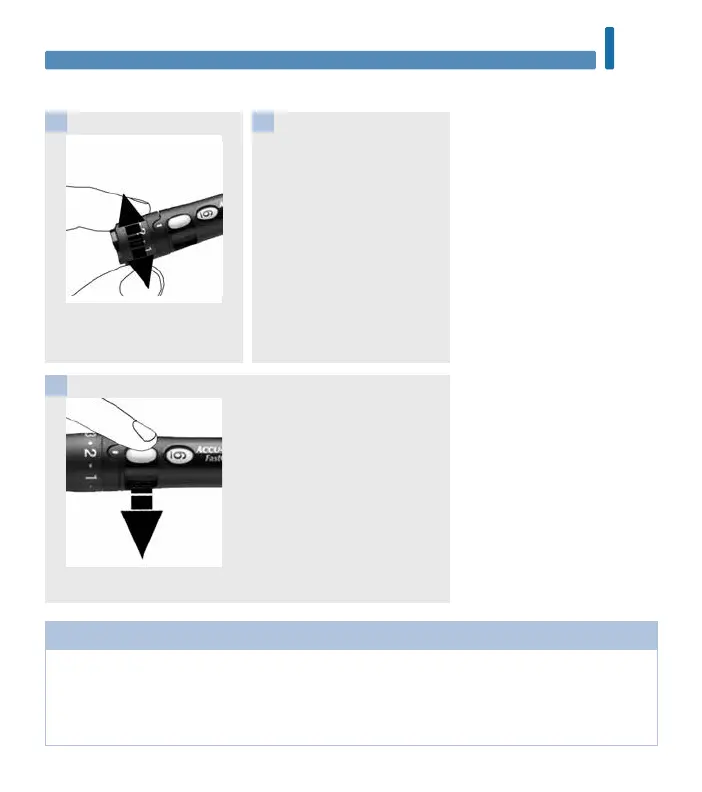21
The Accu-Chek FastClix Lancing Device
2
Using the Accu‑Chek FastClix Lancing Device
Adjust the lancet depth by
turning the comfort dial.
1
Obtain a blood drop. See the
chapter Blood Glucose Tests.
2
Advance to the next lancet by
sliding the lever forward and
back all the way.
The number in the lancet
counter decreases by1.
The lancet counter window
shows the number of remaining
lancets.
3
NOTE
• ALWAYS use a new, sterile lancet each time you test to avoid infection.
• For safety reasons, once you advance to a new lancet, you cannot go back to a used lancet.
• NEVER reuse a lancet.
• NEVER share your lancing device with anyone.
54988_08100918001_EN.indb 21 9/30/16 5:04 PM