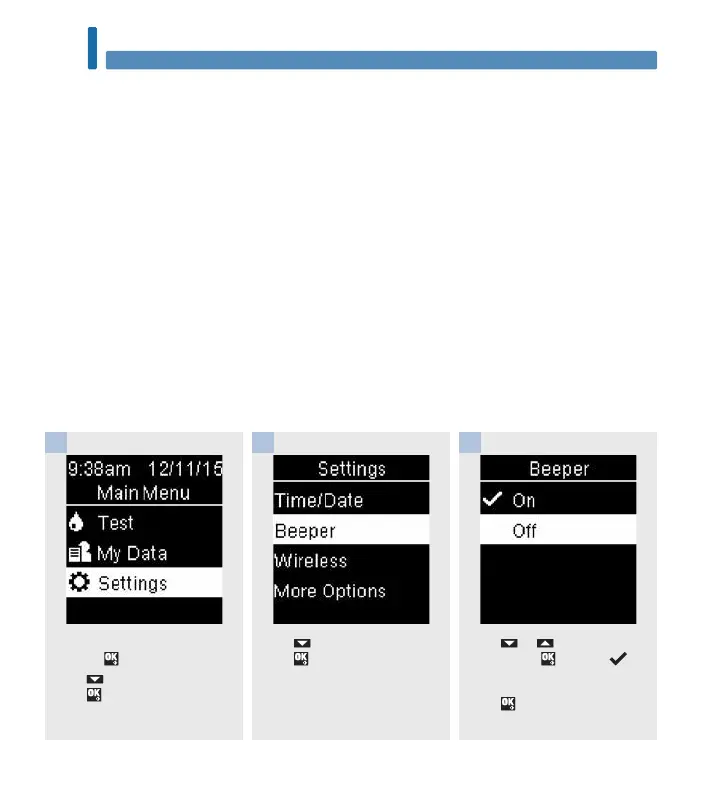46
Meter Settings
5
Beeper
Turn the meter on by briefly
pressing . From Main Menu,
press to highlight Settings.
Press .
1
Press to highlight Beeper.
Press .
2
Press or to highlight On
or Off. Press to move to
the option.
Press
to set the option and
return to the previous menu.
3
Beeper
The beeper prompts you:
• when a test strip is inserted.
• to apply blood or control solution to the test strip.
• when enough blood or control solution is drawn into the test strip.
• when the blood glucose or control test is complete.
• when the meter is turned on.
• when a button is pressed.
• when it is time to perform a test (if Reminders or Post Meal reminders are On).
• when the batteries are inserted.
• when there are no stored blood glucose results or there is an invalid record in the logbook.
• when there are no errors in the error log.
• if an error occurred (even if the beeper is o, it still beeps for an error).
54988_08100918001_EN.indb 46 9/30/16 5:04 PM