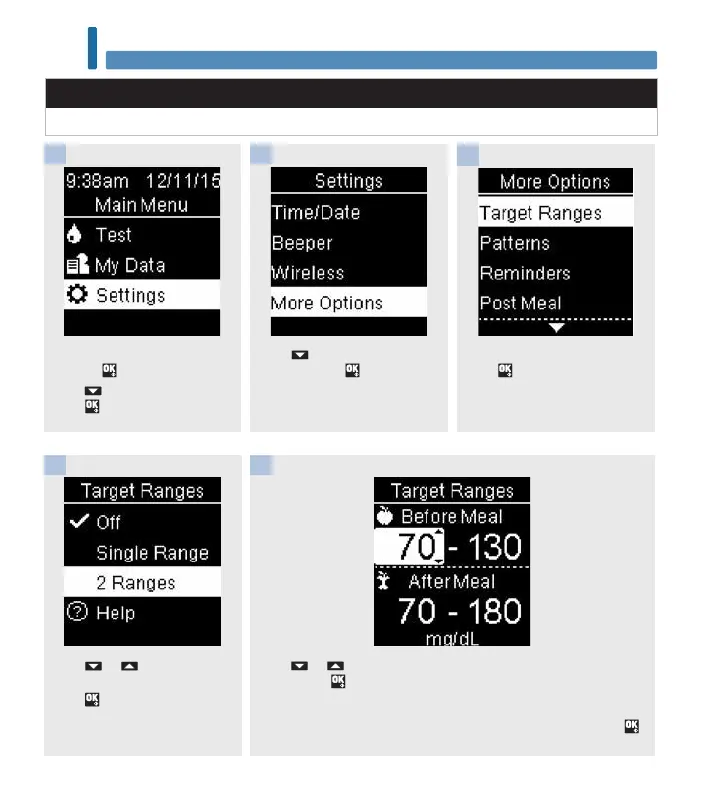48
Meter Settings
5
WARNING
This function is no substitute for hypoglycemia training by your healthcare professional.
Target Ranges
Target Ranges is highlighted.
Press .
Press or to adjust the lower limit of the Before Meal target
range. Press to set and move to the next field.
Continue to set the upper limit for the Before Meal target range and
the lower and upper limits for the After Meal target range. Press
.
Press or to highlight Off,
Single Range, or 2 Ranges.
Press to select an option (the
example here is 2 Ranges).
3
54
Turn the meter on by briefly
pressing . From Main Menu,
press to highlight Settings.
Press .
1
Press to highlight More
Options. Press .
2
54988_08100918001_EN.indb 48 9/30/16 5:04 PM