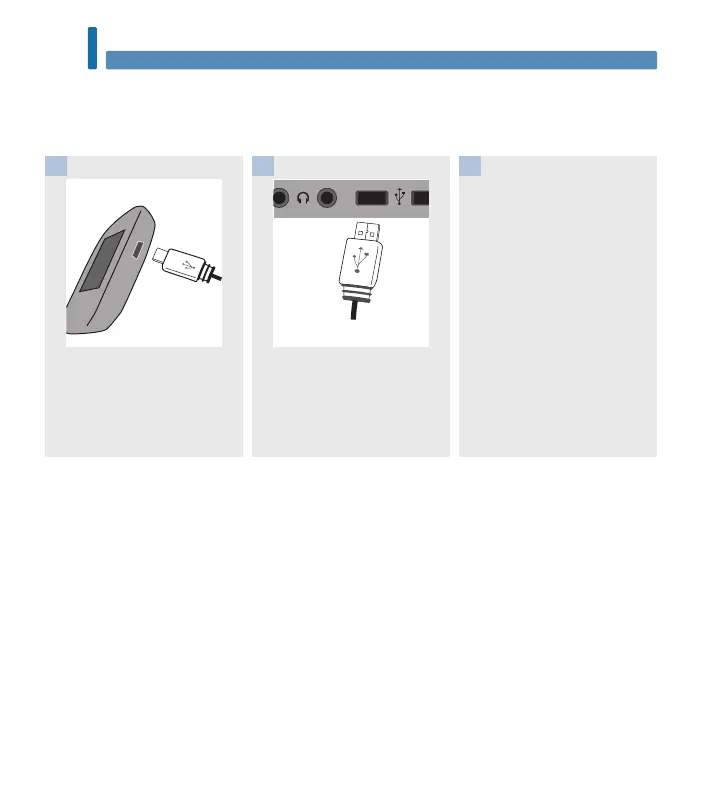78
Review Your Data
6
Start the software for data
analysis and initiate a data
transfer.
Data Transfer Using USB Cable
This feature allows you to transfer data from your meter to special software for diabetes management on
a PC using a USB cable.
Plug the small end of the USB
cable into the meter.
1
Plug the large end of the USB
cable into a USB port on the PC.
If the meter is o, it turns on.
2 3
Data Transfer Using USB Cable
54988_08100918001_EN.indb 78 9/30/16 5:04 PM