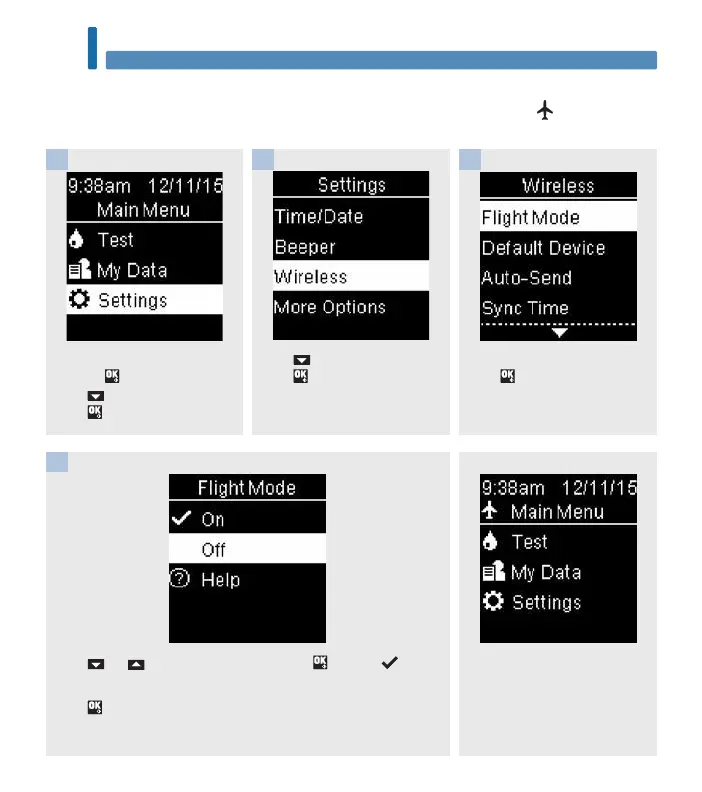84
Wireless Communication and Meter Pairing
7
Main Menu with meter in Flight
Mode.
Flight Mode
Select whether wireless communication is available or not. When Flight Mode is on, appears in the
title bar and wireless communication is not available.
Turn the meter on by briefly
pressing . From Main Menu,
press to highlight Settings.
Press .
1
Press to highlight Wireless.
Press .
2
Flight Mode is highlighted.
Press .
3
Press or to highlight On or Off. Press to move to the
option.
Press
to set the option and return to the previous menu.
4
Flight Mode
54988_08100918001_EN.indb 84 9/30/16 5:04 PM