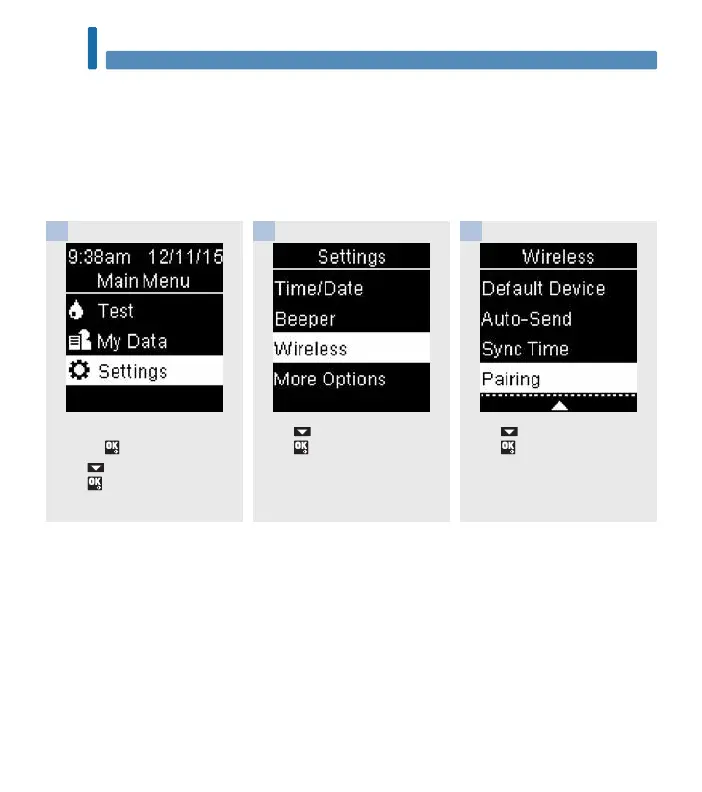88
Wireless Communication and Meter Pairing
7
Pairing Additional Devices
This procedure is to add another paired device (assumes there is already 1paired device).
You can pair 5devices.
If you have 5paired devices, you must delete a pairing before you can add another device.
The device you choose remains the default until you change it.
Turn the meter on by briefly
pressing . From Main Menu,
press to highlight Settings.
Press .
1
Press to highlight Wireless.
Press .
2
Press to highlight Pairing.
Press .
3
Pairing Additional Devices
54988_08100918001_EN.indb 88 9/30/16 5:04 PM