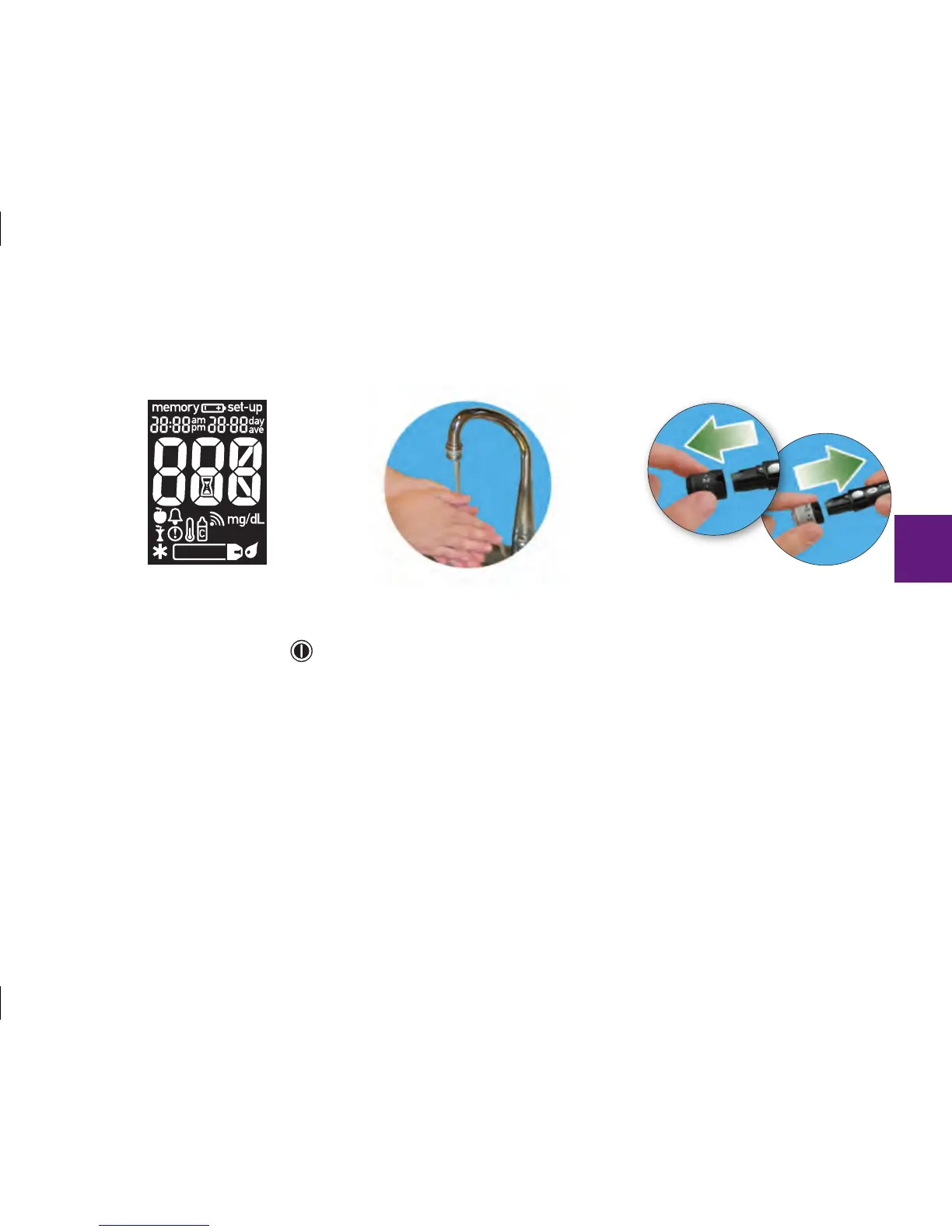39
You need the meter, a test strip, a lancing device with a drum loaded, and the AST cap (available
upon request from the ACCU-CHEK Customer Care Service Center).
2. Wash your hands and the test
site with warm, soapy water
and dry thoroughly.
3. Remove the black cap from the
lancing device by pulling it
straight o. It is not a twist cap.
The easiest way to do this is to
place your thumb to the side of
the notch as seen in the
illustration.
4. Put the AST cap on by lining up
the notched sections on the cap
and the lancing device.
1. To make sure the display is
working properly, turn o the
meter, then press and hold
to see the complete display. All
segments should be clear and
look exactly like the picture. If
any segments are missing from
the display, there may be a
problem with the meter.
Contact the ACCU‑CHEK
Customer Care Service Center
at 1‑800‑858‑8072.
