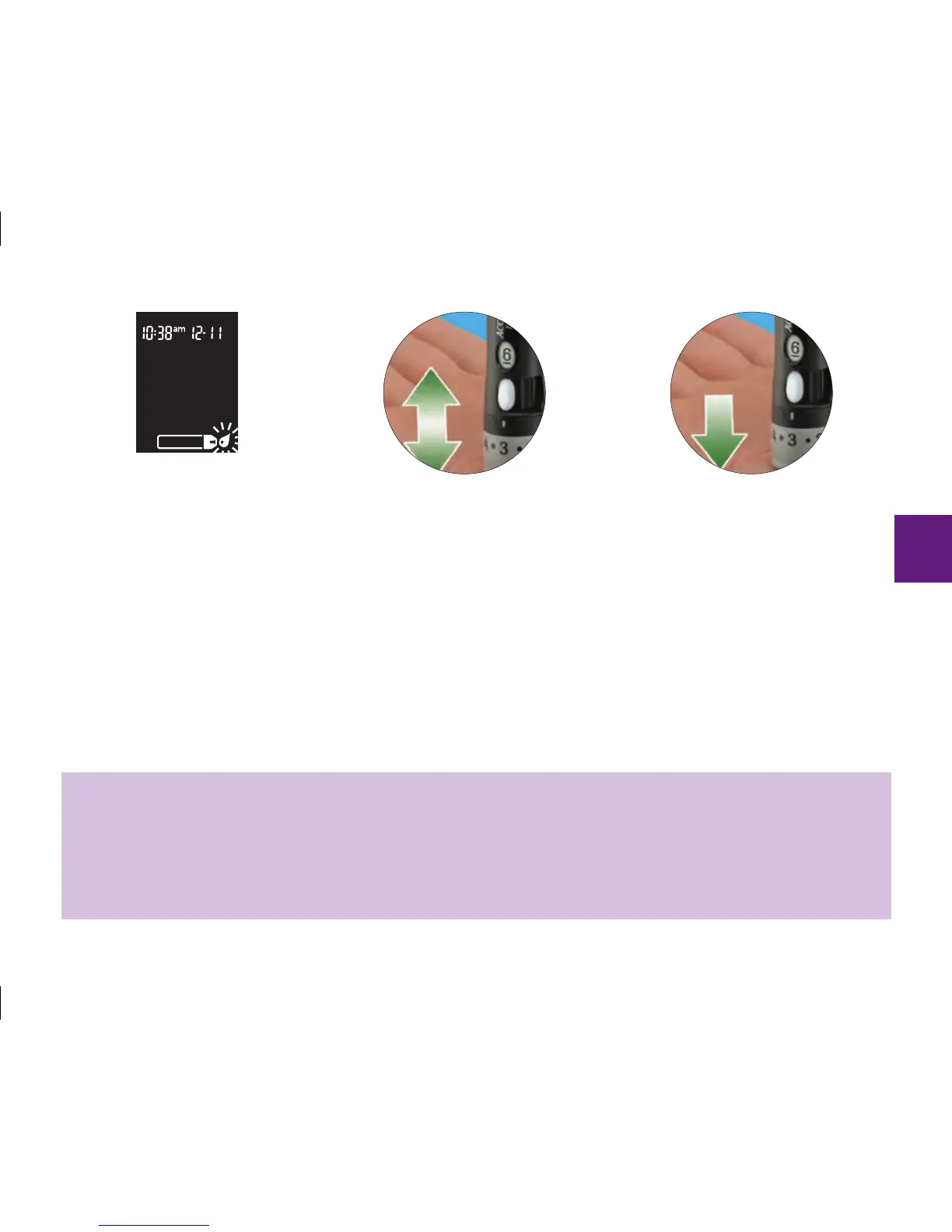41
8. When the blood drop symbol
flashes, obtain a blood drop
from the site.
9. Press the opening of the AST
cap firmly against a fleshy area
on the alternate site. Press the
lancing device up and down in
a slow pumping motion to
assist the flow of blood.
Remember that the opening
where the lancet comes out is
not in the center of the cap.
10. Keep steady pressure on the
area and press the release
button on the end of the
device all the way down to
prick the site. Do not be afraid
to apply pressure to the area
with the lancing device to
assist the flow of blood.
Continue to press the cap
against the area for a few
seconds to allow blood to
come to the surface.
NOTE
To get a good blood drop:
• Position hand on a table or surface below heart level.
• Rub the skin prior to lancing to increase blood flow.
• If the blood drop is too small, reapply pressure with the AST cap. DO NOT squeeze the AST site.
