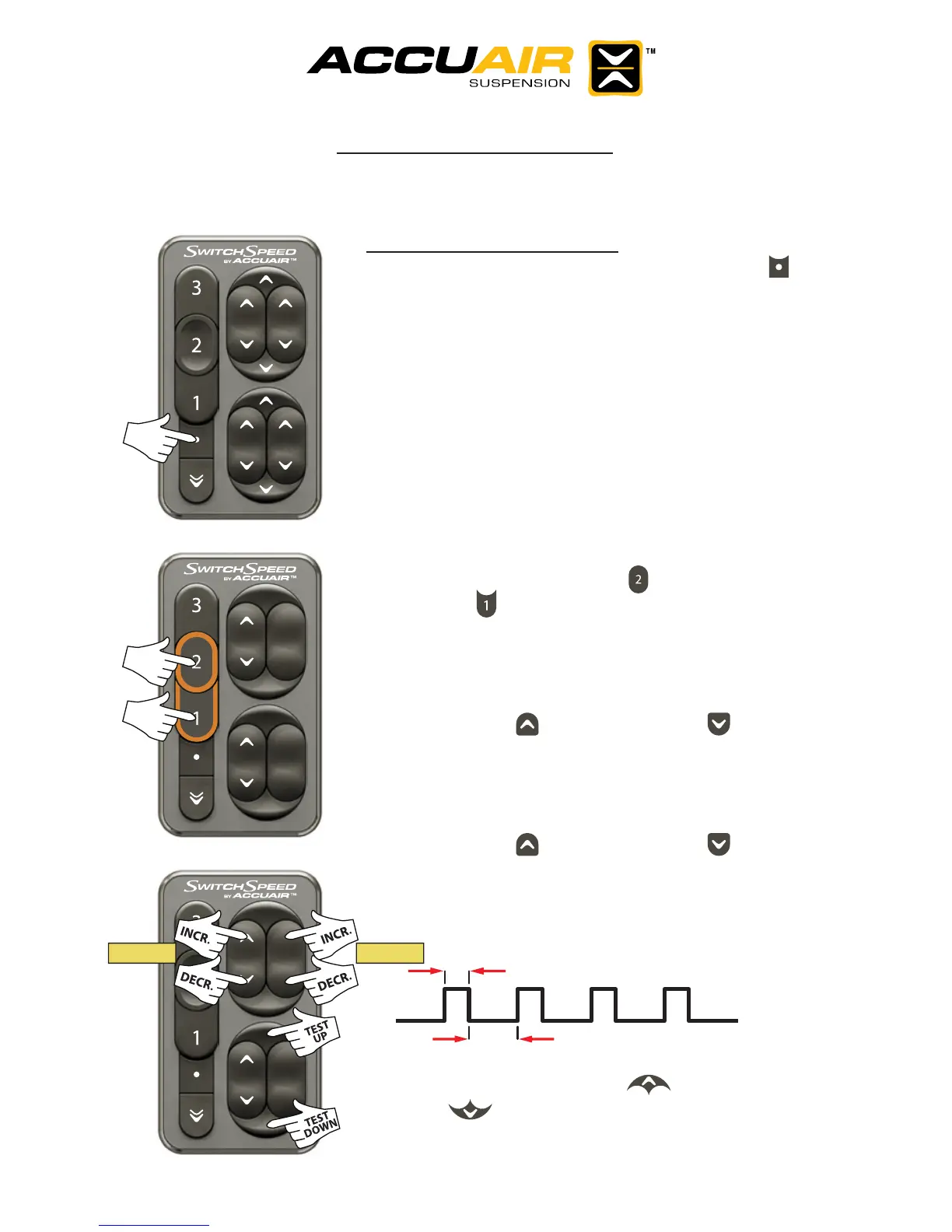SwitchSpeed™ Controller Manual V1.3 © 2009 AccuAir Control Systems, L.L.C.
- Page 10 -
Setting Speed Selections:
To Adjust Speed Selections:
With the Ignition ON, press the Program “ ”
Button momentarily to enter Program Mode.
NOTE: Program Mode will exit after 5 seconds
or can be exited by pressing the Program Button
again and your changes will be saved.
Now select which speed you want to adjust
by pressing the Speed #2 “ ” Button, or the
Speed #1 “ ” Button.
The Selected Speed Button will begin ashing to
indicate the current valve pulse rate.
Use the #1 UP “ ” and #1 DOWN “ ” Buttons
to INCREASE or DECREASE the
Valve ON-TIME Setting.
Use the #2 UP “ ” and #2 DOWN “ ” Buttons
to INCREASE or DECREASE the
Valve OFF-TIME Setting.
NOTE: Use the Paired UP “ ” & Paired
DOWN “ ” Buttons to test the current Speed
Selection while setting the Valve ON / OFF Time.
Setup Programming:
ON-TIME
— VALVE ON
OFF-TIME
— VALVE OFF
ON-TIME OFF-TIME
