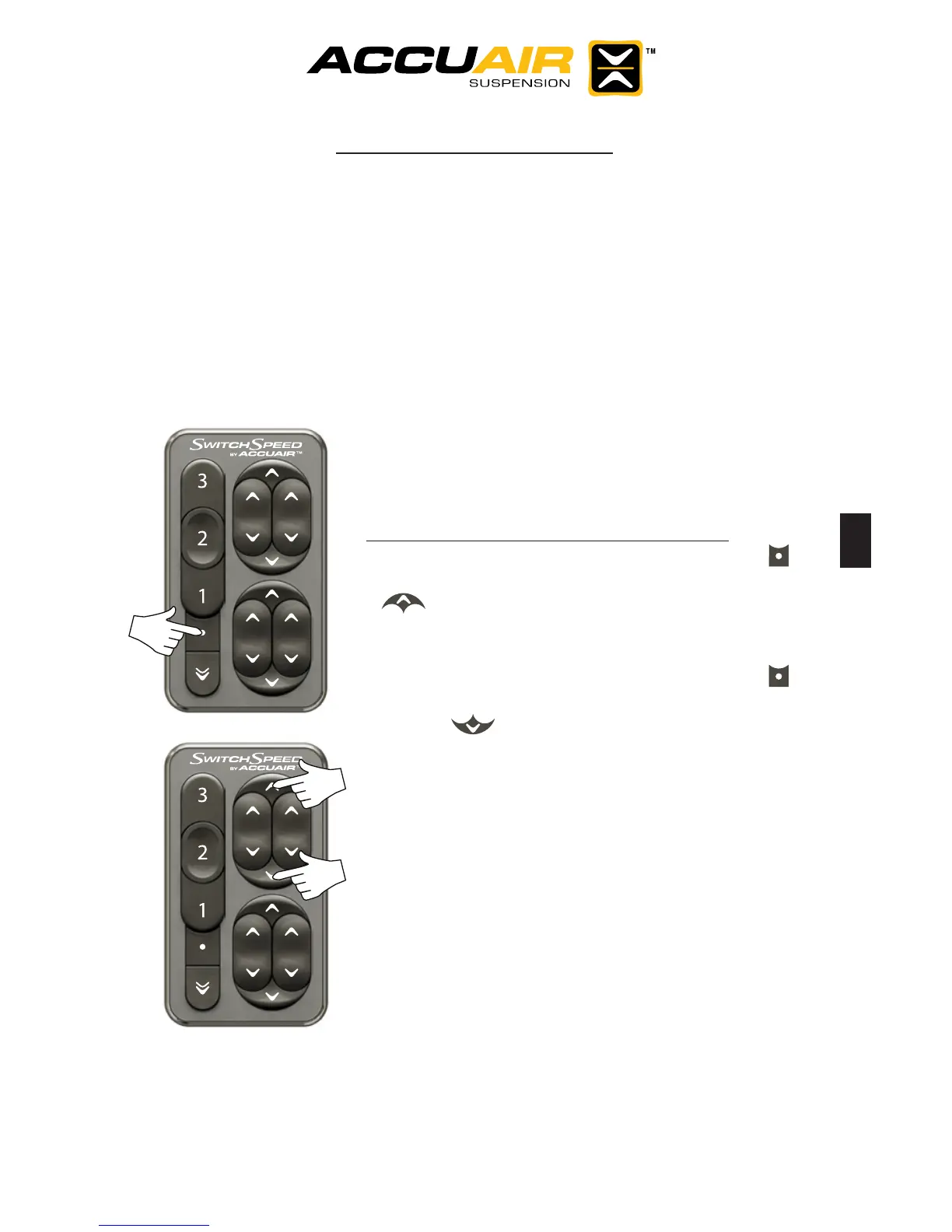SwitchSpeed™ Controller Manual V1.3 © 2009 AccuAir Control Systems, L.L.C.
- Page 13 -
Setup Programming:
Changing SwitchSpeed™ Backlighting Brightness:
The SwitchSpeed™ Controller’s backlighting will turn on automatically when
the system is on. The Backlighting will change to Nighttime Mode when the
headlights are ON. The Brightness of both Modes can be adjusted with the
procedure below:
NOTE: With the headlights OFF you will be adjusting Daytime Mode with the
following procedure. With the headlights ON you will be adjusting Nighttime
Mode with the following procedure.
NOTE: The SwitchSpeed™ Backlighting
brightness will adjust UP & DOWN as you
change the settings.
To Adjust The Backlighing UP or DOWN:
With the Ignition ON, press the Program “ ”
Button. Next press the Combination #1 & #2 UP
“ ” Button to make the Backlighting
BRIGHTER.
With the Ignition ON, press the Program “ ”
Button. Next press the Combination #1 & #2
DOWN “ ” Button to make the Backlighting
DARKER.
NOTE: Program Mode will exit after 5 seconds
or can be exited by pressing the Program Button
again and your changes will be saved.
