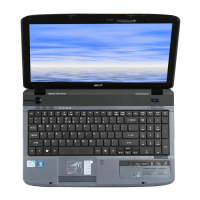3-36 Machine Maintenance Procedures
CPU Removal 0
Prerequisite:
Thermal Module Removal
1. Unlock CPU from mainboard socket by rotating captive screw (D) left 180º.
2. Lift CPU (A) from socket.
Figure 3-37. CPU in Socket
CPU Installation 0
1. Align CPU marker (B) with socket marker (C) and install CPU in socket.
2. Lock CPU from socket by rotating screw (D) right 180º.
3. Install thermal module.

