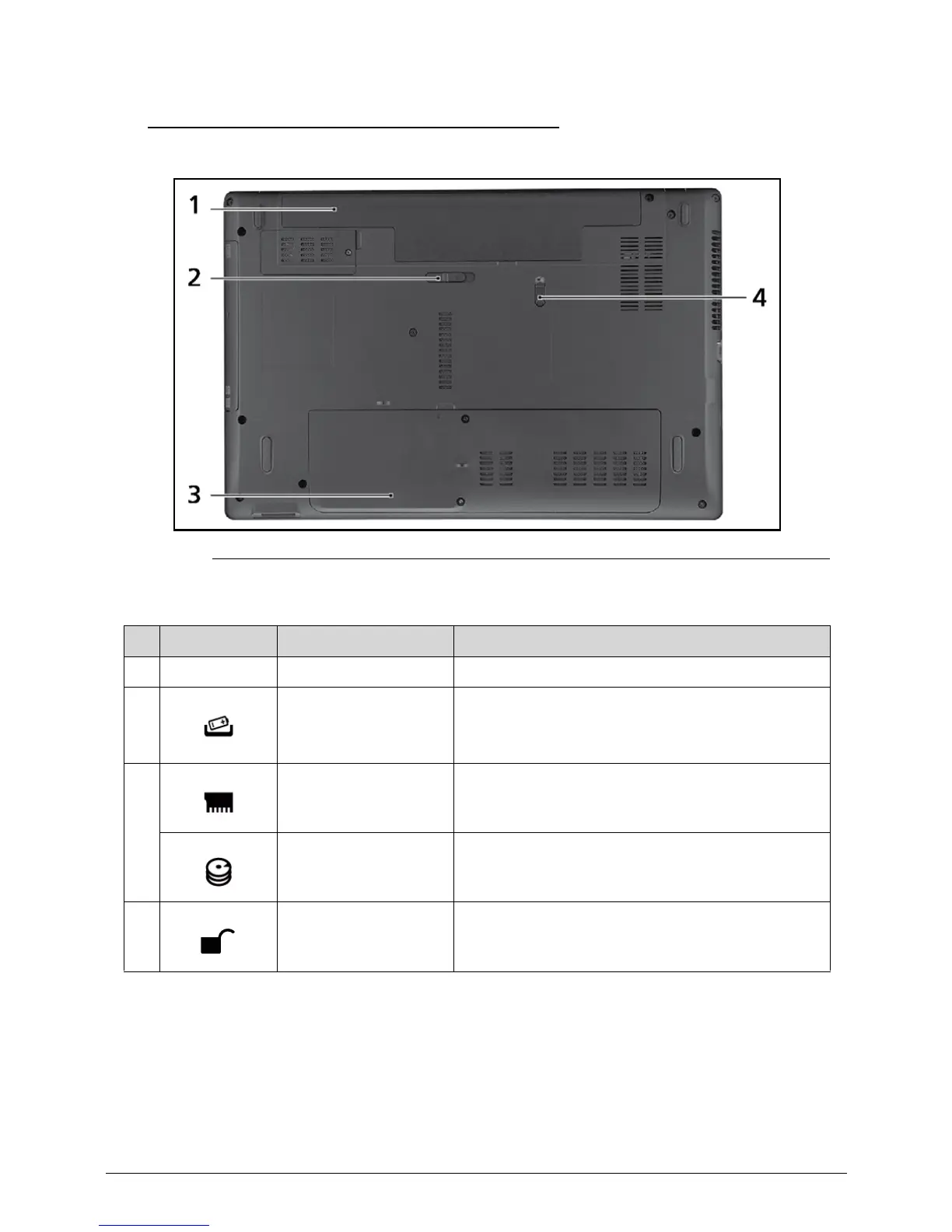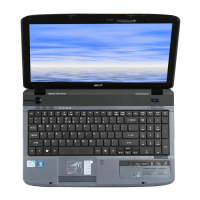Hardware Specifications and Configurations 1-15
Base View 0
Figure 1-5. Base View
Table 1-5. Base View
No Icon Item Description
1 Battery bay Houses the computer's battery pack.
2 Battery release latch/
lock
Releases the battery for removal.
Insert a suitable tool into the latch and
slide to release.
3 Memory compartment Houses the computer's main memory.
Hard disk bay Houses the computer's hard disk (secured with
screws).
4 Battery lock Locks the battery in position.
