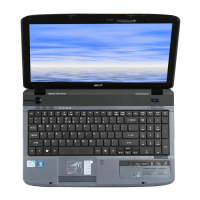Machine Maintenance Procedures 3-21
3. Place keyboard facedown onto palmrest.
4. Disconnect FPC cable (A) from mainboard connector (B).
Figure 3-20. Keyboard
5. Remove keyboard.
Keyboard Installation 0
1. Place keyboard facedown onto palmrest (Figure 3-20).
2. Connect FPC cable (A) to mainboard connector (B).
3. Place keyboard faceup.
4. Align bottom edge of keyboard with palmrest.
5. Install keyboard flanges into slots on upper cover (Figure 3-21).
Figure 3-21. Keyboard
6. Press firmly to lock.
7. Install lower logic door.

