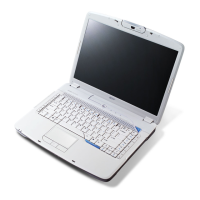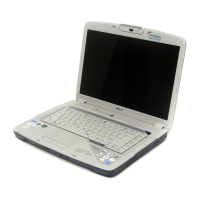3-44 Machine Maintenance Procedures
Upper Cover Installation 0
1. Install and secure right side (N) of upper cover to locking latches (P) on lower cover.
(Figure 3-57)
Figure 3-57. Installing Upper Cover
2. Install upper cover so touchpad connector (K) is inserted through opening in upper cover.
(Figure 3-55)
3. Install and secure side (J) of upper cover to lower cover.
4. Install and secure screw (G) and screws (H) to lower cover. (Figure 3-54)
5. Connect and secure fingerprint scanner FFC (F) to mainboard connector (f). (Figure 3-53)
6. Connect and secure LAN board FFC (E) to mainboard connector (e).
7. Connect and secure function board FFC (D) to mainboard connector (d).
8. Install and secure LVDS and microphone cables in upper cover guides (C). (Figure 3-52)
9. Connect and secure microphone cable (B) to mainboard connector (b). (Figure 3-51)
10. Connect and secure LVDS cable (A) to mainboard connector (a).
11. Install LAN board.
12. Install upper cover DIMM module.
13. Install function board.
ID Size Quantity Screw Type
G M2.5x4.0 1
H M2.5x6.5 2

