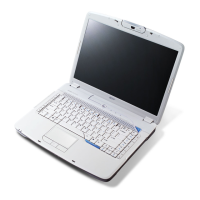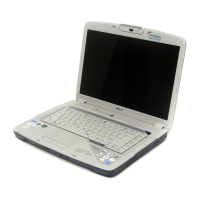1-16 Hardware Specifications and Configurations
Media console 0
Press the Touchpad Mode button again to activate the media console.
If you play a file when using clear.fi, the media console will turn on automatically. It will
turn off when you press the touchpad mode button.
Table 1-4. clear.fi shortcuts
Icon Item Description
Select Press to toggle between clear.fi sections:
Photo, Video and Music.
Main menu Open the main menu in clear.fi.
Video Open the Video section of clear.fi.
Music Open the Music section of clear.fi.
Table 1-5. Media Console
Icon Item Description
Previous Return to the previous media file.
Play/pause Play or pause a selected media file.
Next Jump to the next media file.
Reduce volume Reduce the media playback volume.
Increase volume Increase the media playback volume.
Stop Stop playing the selected media file.

