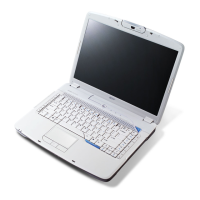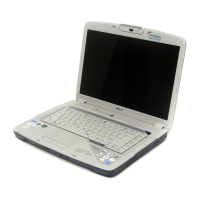Hardware Specifications and Configurations 1-17
G-sensor 0
While the MediaRemote is detached, you may rotate it from the usual landscape orientation
and use the touchpad in portrait mode.
An internal g-sensor will change the orientation of the touchpad controls.
If the touchpad controls do not match the orientation of the MediaRemote, tilt the
MediaRemote towards you (at least 30º) for a couple of seconds.
Figure 1-4. Media Remote G-sensor
Pairing the MediaRemote 0
If the MediaRemote is fully charged but does not work correctly with your computer, you
should pair the devices.
Turn off the MediaRemote (press the mode button for three seconds).
Press and hold the left and right click buttons for at least three seconds.
Press the left click button key once.
Press the mode button on the touchpad.
The status light will flash to confirm the pairing was successful.

