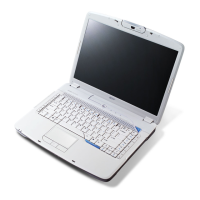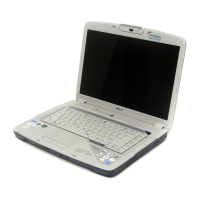Machine Maintenance Procedures 3-65
CPU Installation 0
1. Align CPU marker (C) with socket marker (D). (Figure 3-84)
Figure 3-84. Installing CPU in Socket
2. Install CPU in socket.
3. Turn screw (B) right 180º to secure CPU module. (Figure 3-83)
4. Install thermal assembly.
Figure 3-85. Mainboard Recycling
Follow local regulations for circuit board disposal.

