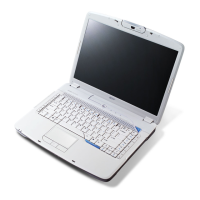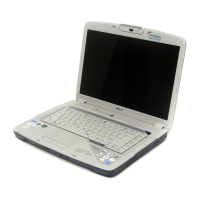Jumper and Connector Locations 5-9
2. Copy ROM (read-only memory) file, ZRH.fd, to root directory of USB HDD. Make sure that
there is no other BIOS file is saved in the same directory.
3. Insert USB HDD into USB port.
4. Remove battery and AC adaptor.
5. Press and hold Fn + ESC buttons.
6. Connect AC power adapter.
7. Press Power button to initiate system CRISIS mode.
8. Release Fn + ESC buttons when power button flashes.
9. When CRISIS is complete, the system auto restarts with a workable BIOS.
10. Update the latest BIOS version for this machine by the regular BIOS flashing process.

