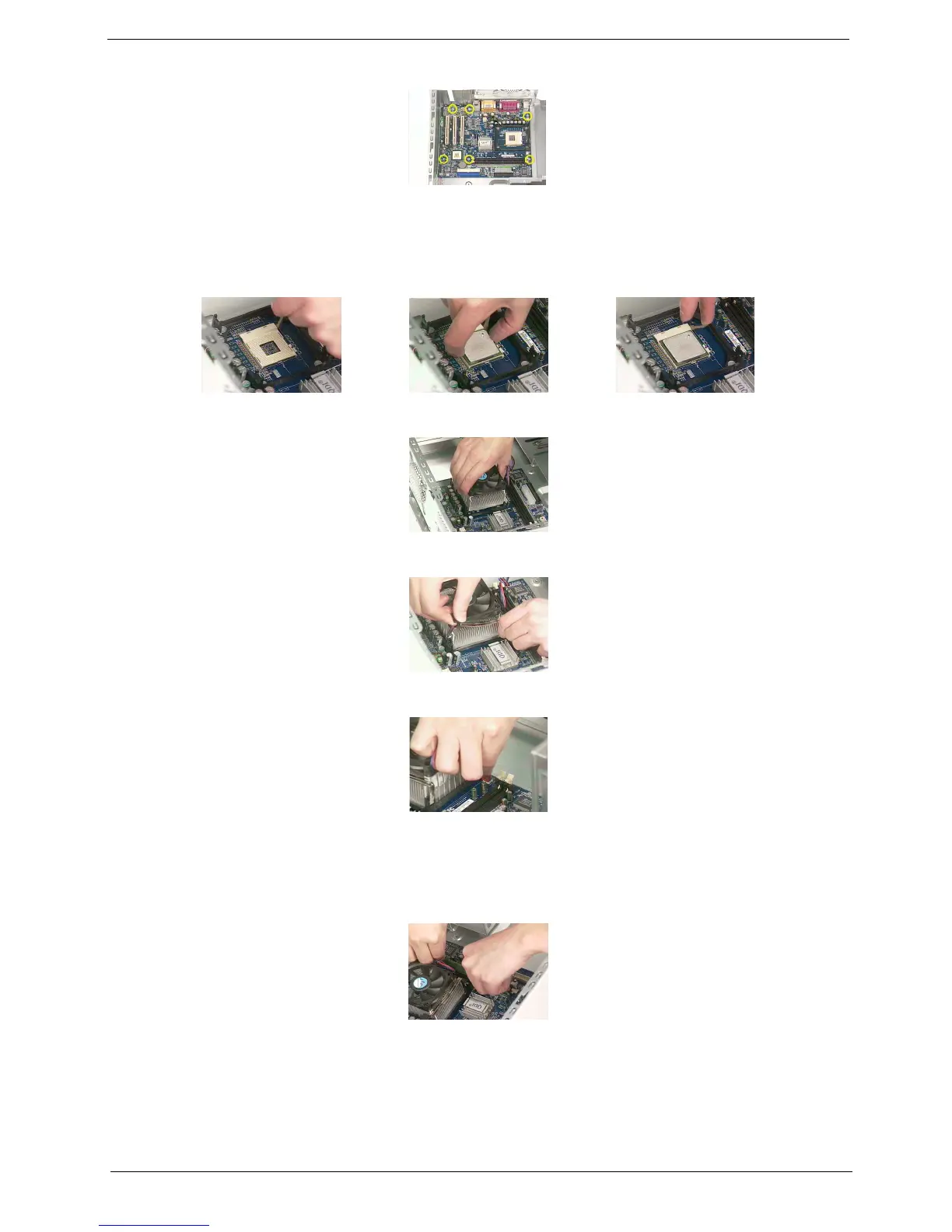Chapter 3 51
2. Secure the motherboard with the six screw as shown here.
Installing the Heatsink and the CPU
1. Place the CPU to the CPU socket by following the instructions here.
2. Place the heatsink module.
3. Secure the heatsink with the two heatsink latches.
4. Connect the Pentium 4 CPU power cable.
Installing the Memory
1. Insert the memory to the DIMM slot as shown here.
