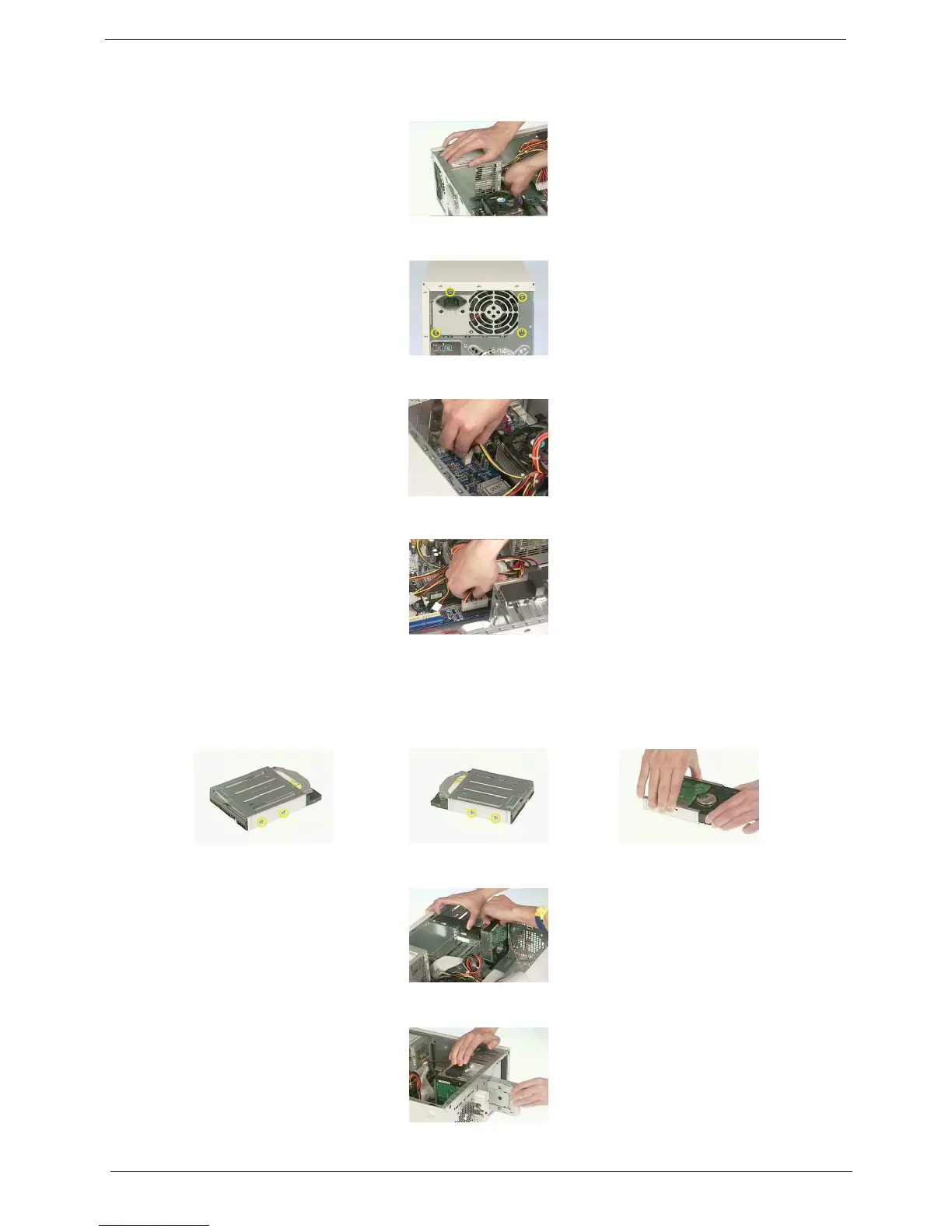52 Chapter 3
Installing the Power Supply
1. Place the power supply to the original position as shown here.
2. Secure the power supply with the four screws as shown here.
3. Connect the Pentium 4(ATX-12V) power connector to the motherboard as shown here.
4. Connect the main ATX power connector to the motherboard as shown here.
Installing the Modem card, CD-ROM, Floppy and HDD
1. Insert the HDD to the bracket by following the instructions here.
2. Place the HDD module back to the original position.
3. Place the floppy drive back to the original position.
