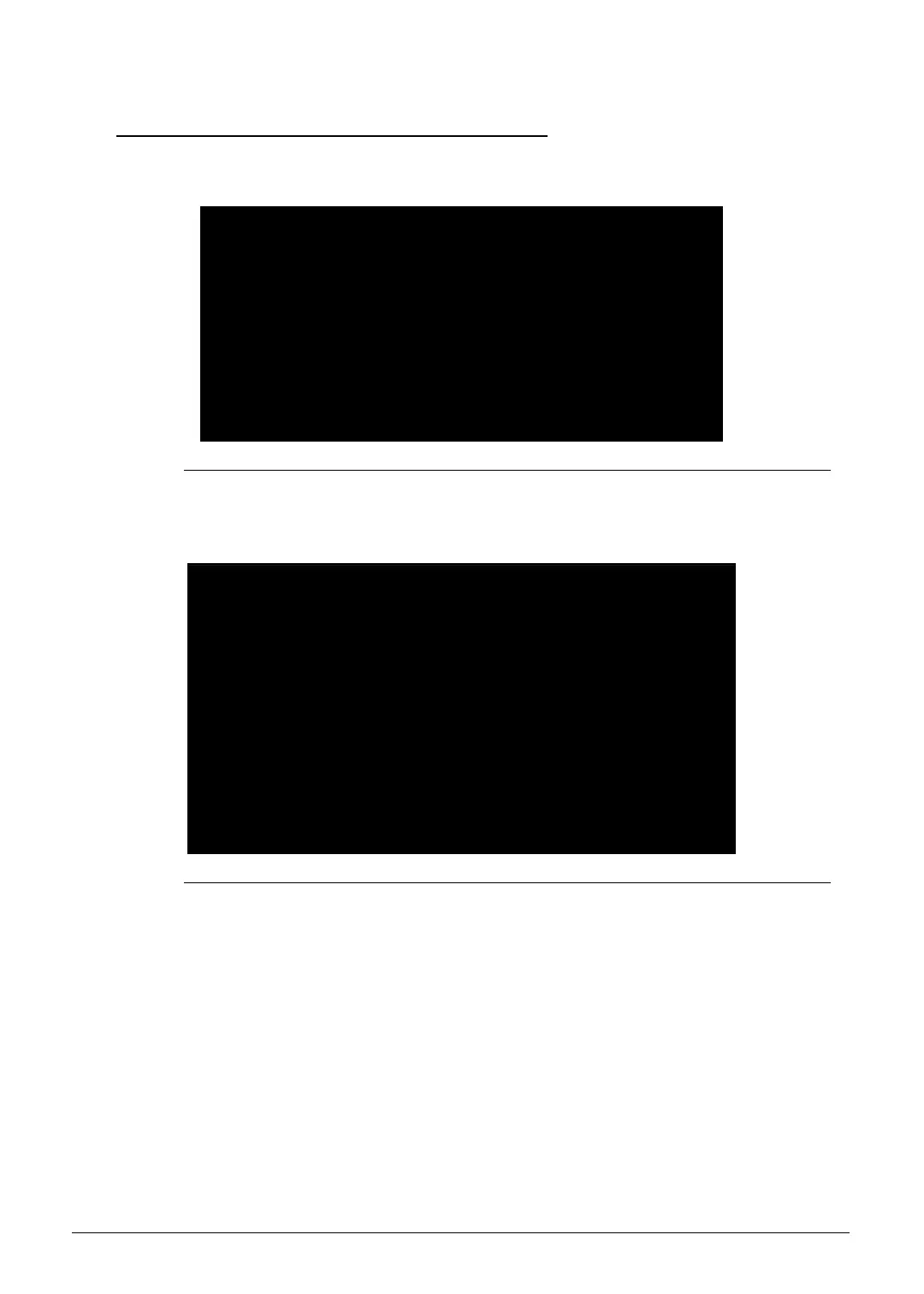2-38 System Utilities
Read/Write F/G Serial Number 0
1. Execute WQDMI /Rfgsn to read the F/G serial number.
Figure 2-65. Read F/G Serial Number
2. Execute WQDMI /Wfgsn [string] to write the F/G serial number.
Figure 2-66. Write F/G Serial Number
C:\DMI
>WQDMI /Rfgsn
========================================================
WQDMI - Quanta NB4 DMI tool for Windows
Version: 0.03 2013/04/18
Based on EEPROM V2.11 spec.
If you want to use SPACE character in your string,
please use ‘~’ to replace it.
========================================================
EEPROM data is :
1234567890123456789012
C:\DMI
>WQDMI /Wfgsn 1234567890123456789012
========================================================
WQDMI - Quanta NB4 DMI tool for Windows
Version: 0.03 2013/04/18
Based on EEPROM V2.11 spec.
If you want to use SPACE character in your string,
please use ‘~’ to replace it.
========================================================
Input data is :
1234567890123456789012
EEPROM data is :
1234567890123456789012
