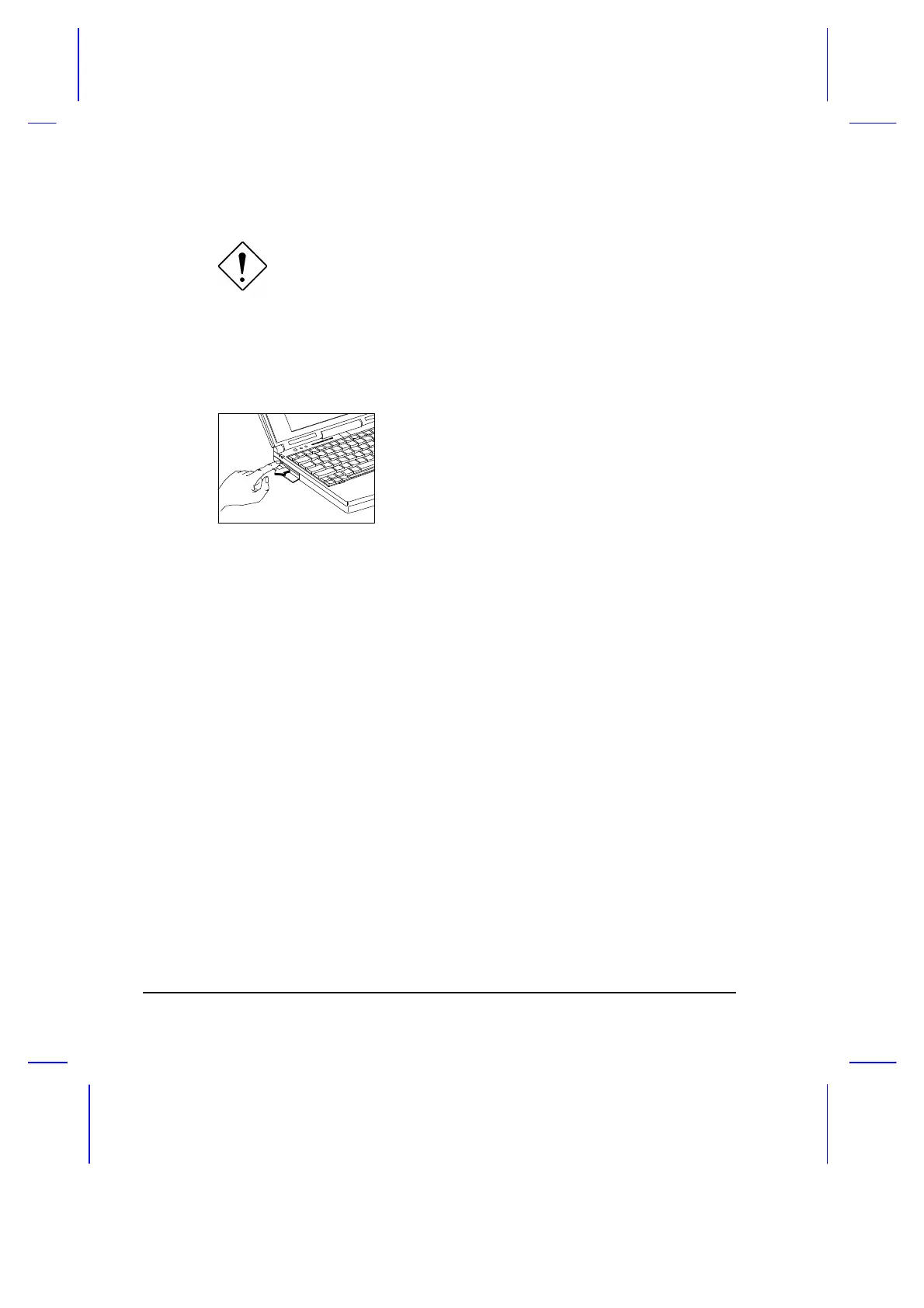2-16 User’s Manual
If the notebook detects a PC I/O card (e.g., modem card)
installed in the PC card slots, the notebook can only enter
standby mode, and not hibernation mode.
Ejecting a Card
Exit the application using the card, then follow these steps:
Press the slot eject button to eject the card.