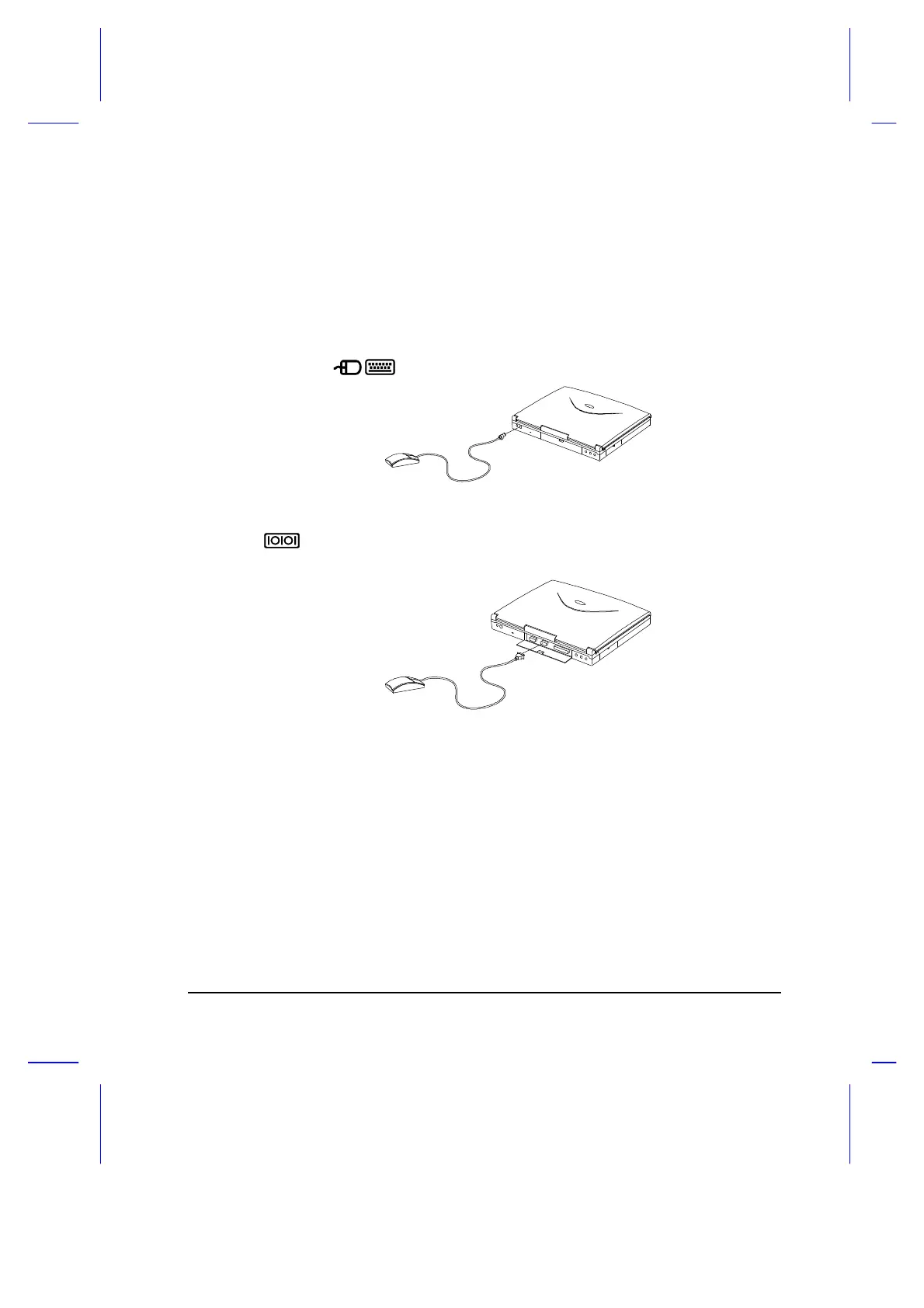Options 4-3
4.3 External Pointing Device
This notebook accepts either a PS/2-compatible or serial mouse or similar
pointing device.
The built-in touchpad works alternately with an external PS/2 mouse which
is hot-pluggable. To use a PS/2-compatible mouse, simply plug it into the
PS/2 port (
).
If you use a serial mouse, open the port cover and plug it into the serial port
(
). To enable the serial mouse, use the Add New Hardware tool in the
Windows 95 Control Panel.