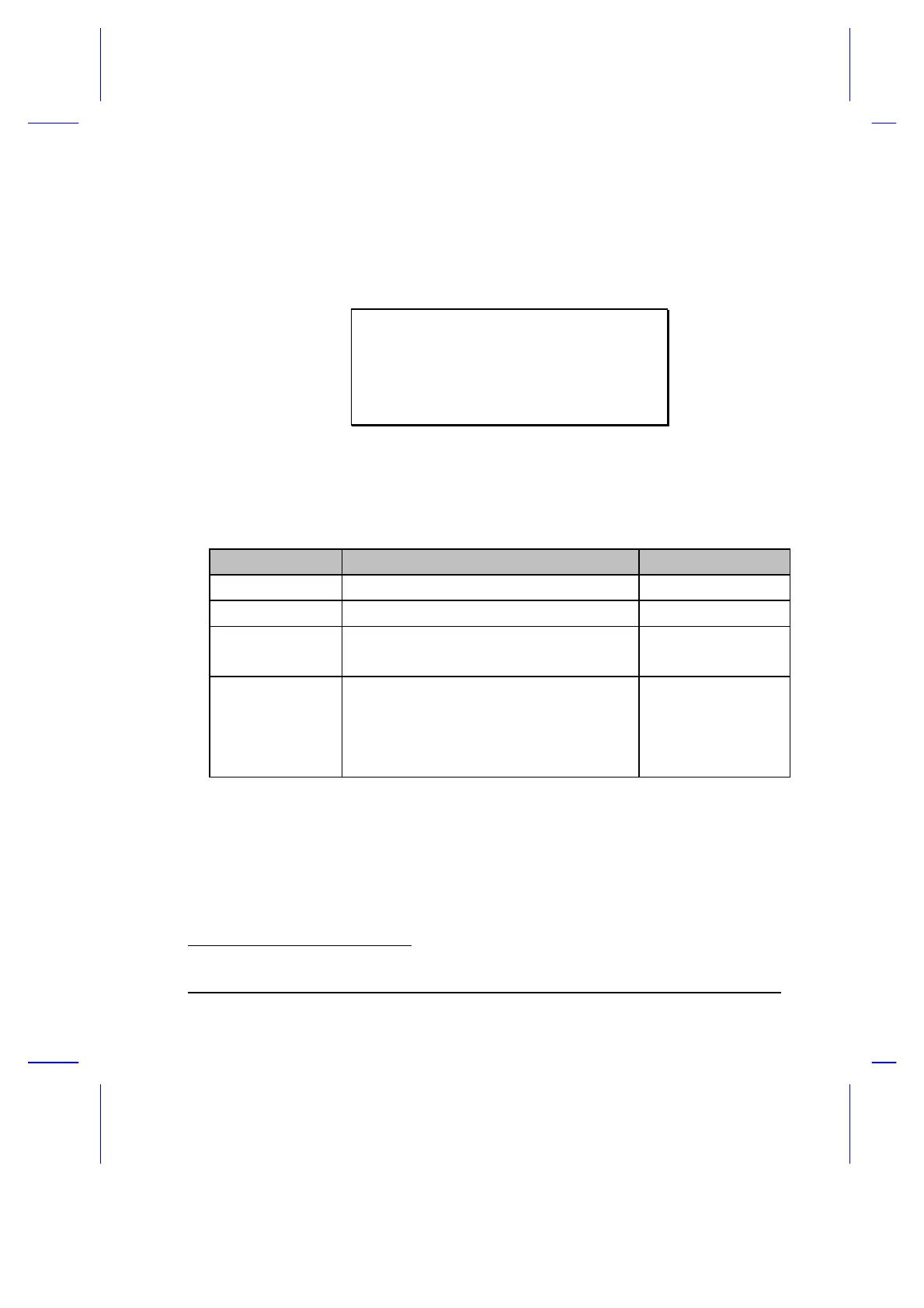Setup 6-3
• Most of the parameters are self-explanatory. Press F1 for help on
individual parameters.
• When you press Esc to exit the BIOS Utility, the following prompt
appears:
Settings have been changed.
Do you want to save CMOS settings?
[Yes] [No]
Select [Yes] to save the changes you made to the configuration
values or [No] to abandon the changes and retain the current values.
6.1.1 Basic System Settings
Terms Description Settings
Date Displays date in Mmm DD YYYY format Mmm DD YYYY
Time Displays time in HH:MM:SS format HH:MM:SS
Floppy Disk Drive Internal Floppy Disk Drive configuration • NONE
• 1.44 MB 3.5-inch*
Hard Disk Drive If set to Auto, the BIOS automatically
determines your hard disk drive type. You
can also manually key in your drive’s
parameters by setting this parameter to
User.
• Auto *
• User
* Default setting