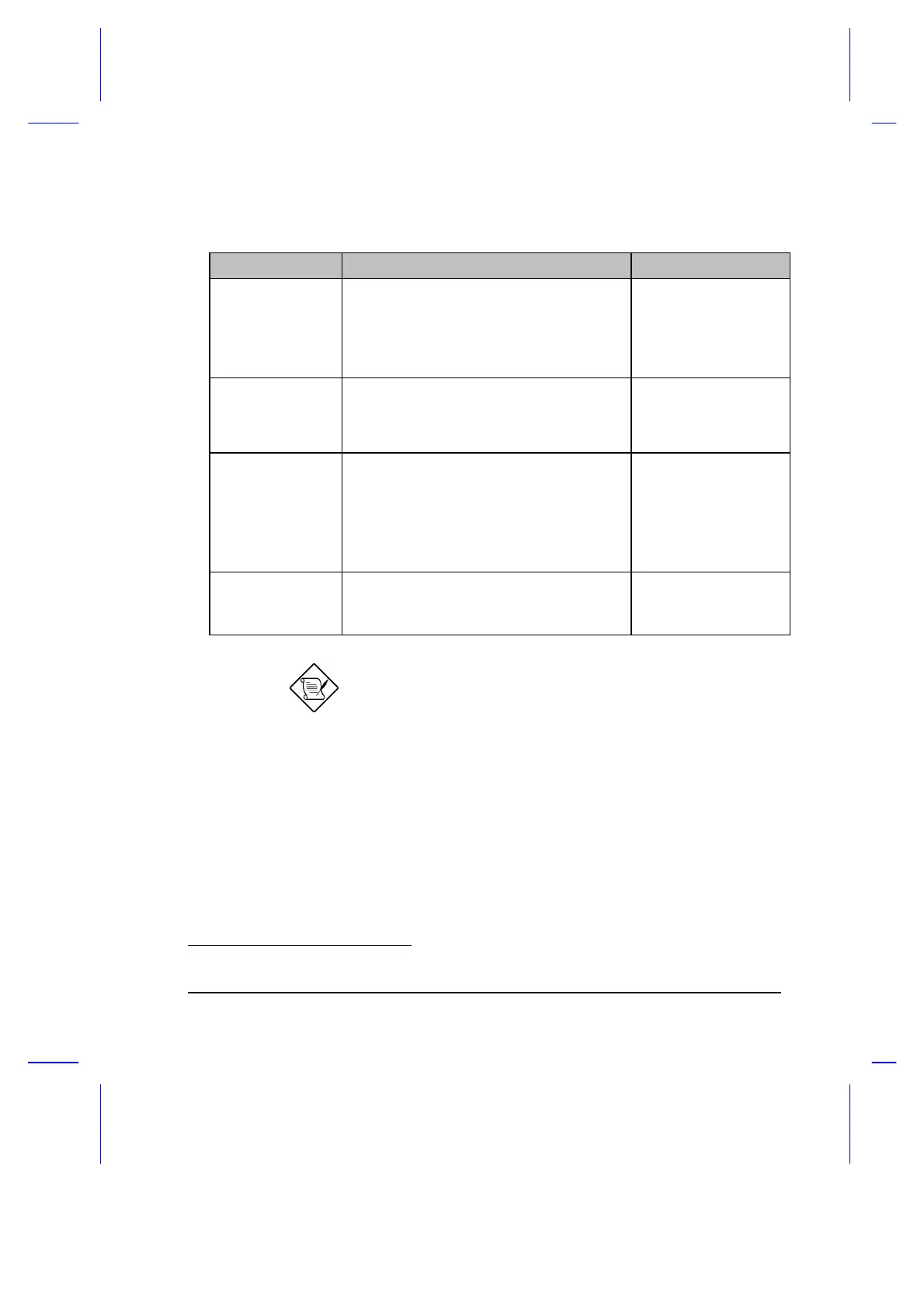Setup 6-5
6.1.3 Onboard Devices Configuration
Terms Description Settings
Serial Port Base
Address
The serial port can accommodate a
modem, serial mouse, serial printer, or
other serial devices.
• 3F8h*
• 2F8h
• 3E8h
• 2E8h
Parallel Port Base
Address
The parallel port can accommodate a
parallel printer or other parallel devices.
• 378h*
• 278h
• 3BCh
Parallel Port
Operation Mode
ECP or Extended Capabilities Port
supports a 16-byte FIFO (first in, first out)
which can be accessed by host DMA
cycles and PIO cycles. ECP boosts I/O
bandwidth to meet the demands of high-
performance peripherals.
• Standard
• Bi-directional
• ECP*
ECP DMA
Channel
Set the ECP DMA Channel parameter if
you set the Parallel Port Operation Mode to
[Enhanced Capabilities Port (ECP)].
• 3*
• 1
Make sure the serial port base address does not conflict with
the address used by a PC Card, if one is installed.
* Default Setting