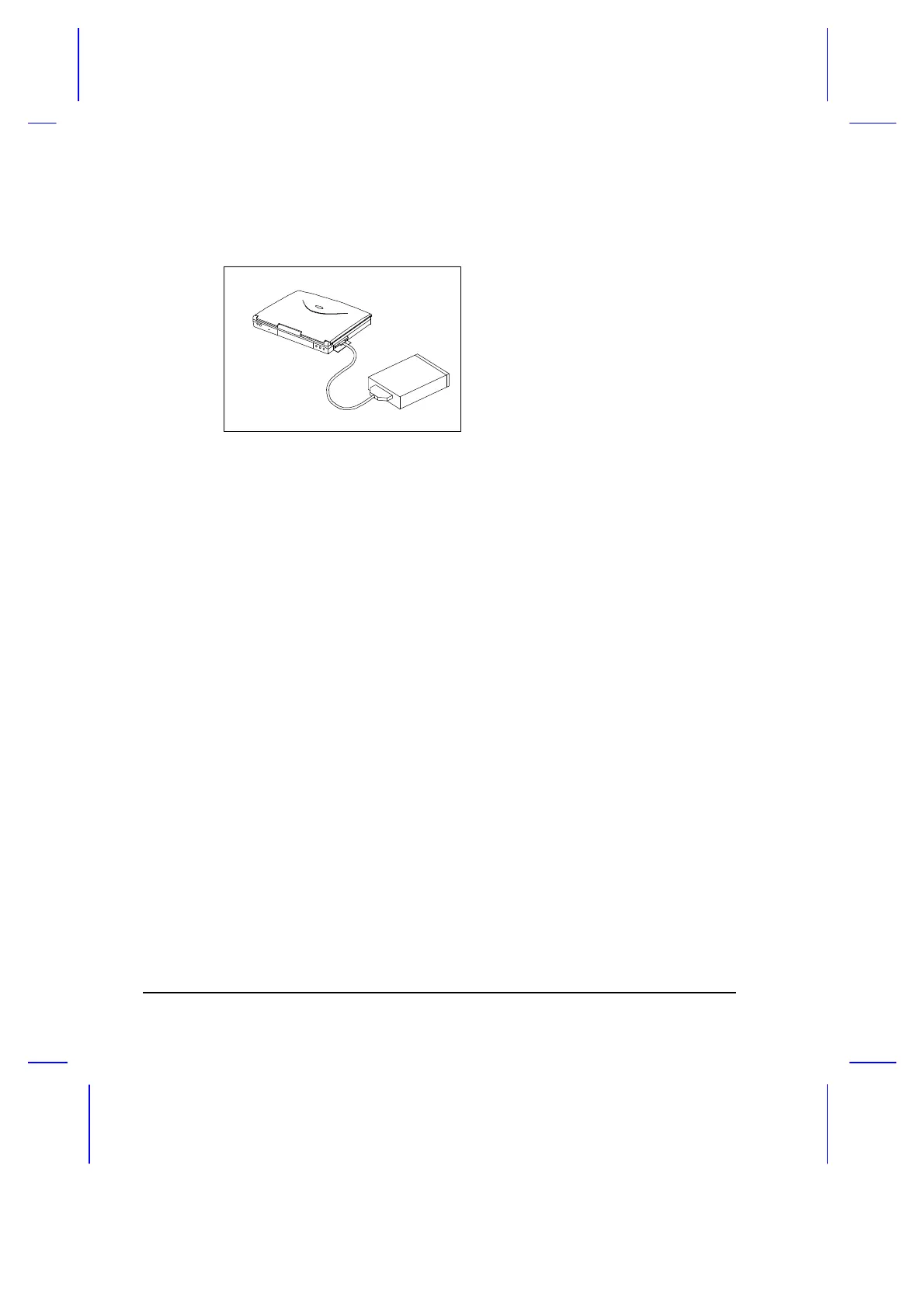4-8 User’s Manual
4.7.3 Optional External CD-ROM Drive
The external CD-ROM drive needs
a PC Card to work. To use the
optional external CD-ROM drive,
simply connect the PC Card to the
PC Card slot and the other end to
the connector on the external CD-
ROM drive. Please refer to your
external CD-ROM manual for more
information.