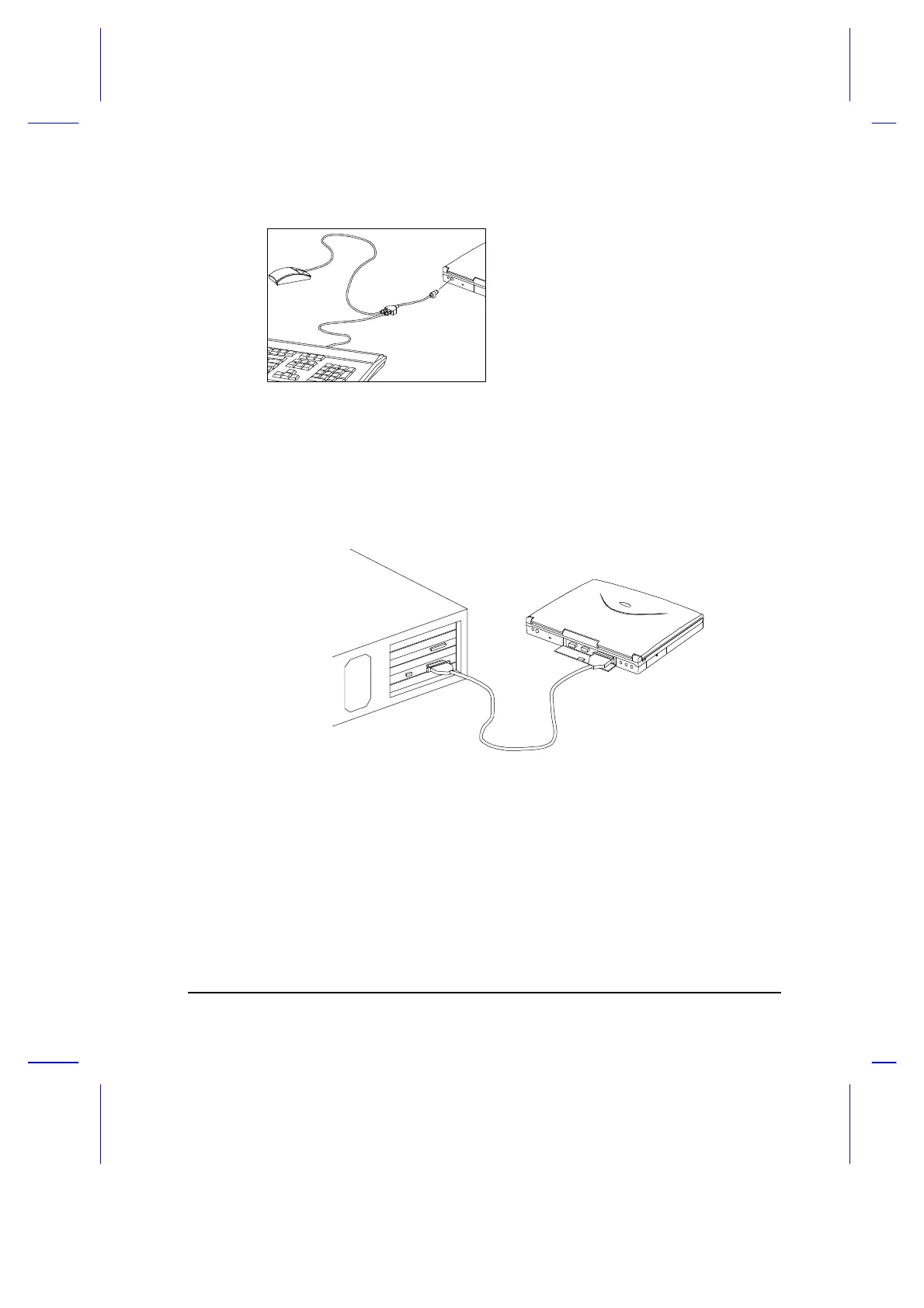Options 4-7
Connect the single connector end of
the Y-bridge cable to the notebook’s
PS/2 port and the double connector
ends to the two PS/2 devices.
Take note of the icons on the double
connector before connecting the
devices.
File Transfer Cable
You can use a file transfer cable to transfer data between the notebook and
other computers. Connect the file transfer cable between the two
computers and use your file transfer utility to perform the transfer.