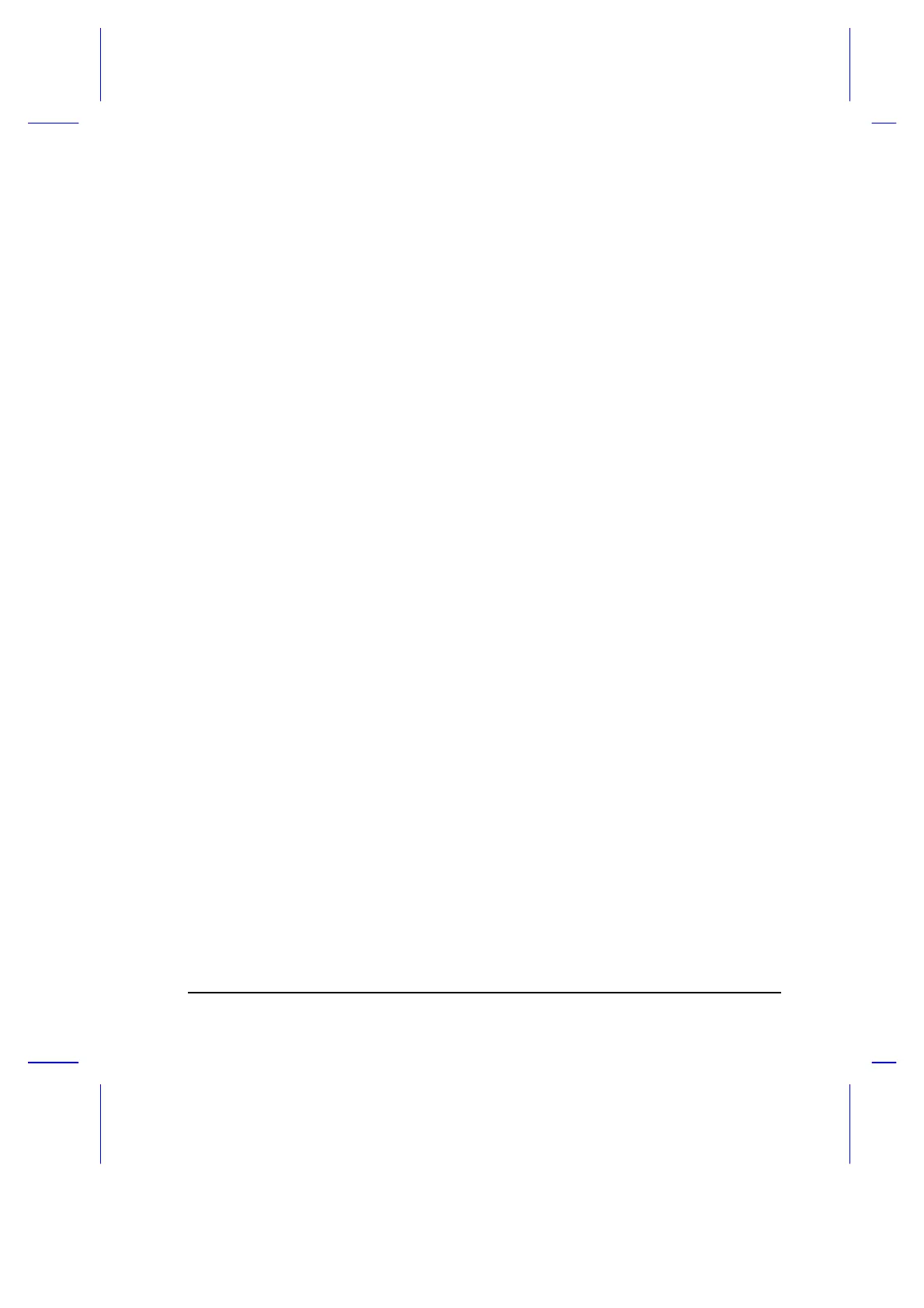ix
Table of Contents
1 Getting Started
1.1 Item Checklist .......................................................................................1-1
1.2 Taking Care of Your Computer..............................................................1-2
1.2.1 Notebook..................................................................................1-2
1.2.2 AC Adapter...............................................................................1-2
1.2.3 Battery Pack.............................................................................1-3
1.2.4 Cleaning and Servicing.............................................................1-3
1.2.5 Diskettes...................................................................................1-4
1.3 Connecting the Notebook......................................................................1-5
2 System Tour
2.1 Features................................................................................................2-1
2.2 Display..................................................................................................2-3
2.3 Interior Features....................................................................................2-5
2.3.1 Control Buttons.........................................................................2-5
2.3.2 Status Indicator.........................................................................2-6
2.4 Keyboard ..............................................................................................2-7
2.4.1 Special Keys.............................................................................2-7
2.4.2 Hot Keys...................................................................................2-9
2.4.3 Keyboard Ergonomics.............................................................2-10
2.5 Touchpad............................................................................................ 2-11
2.6 Storage............................................................................................... 2-13