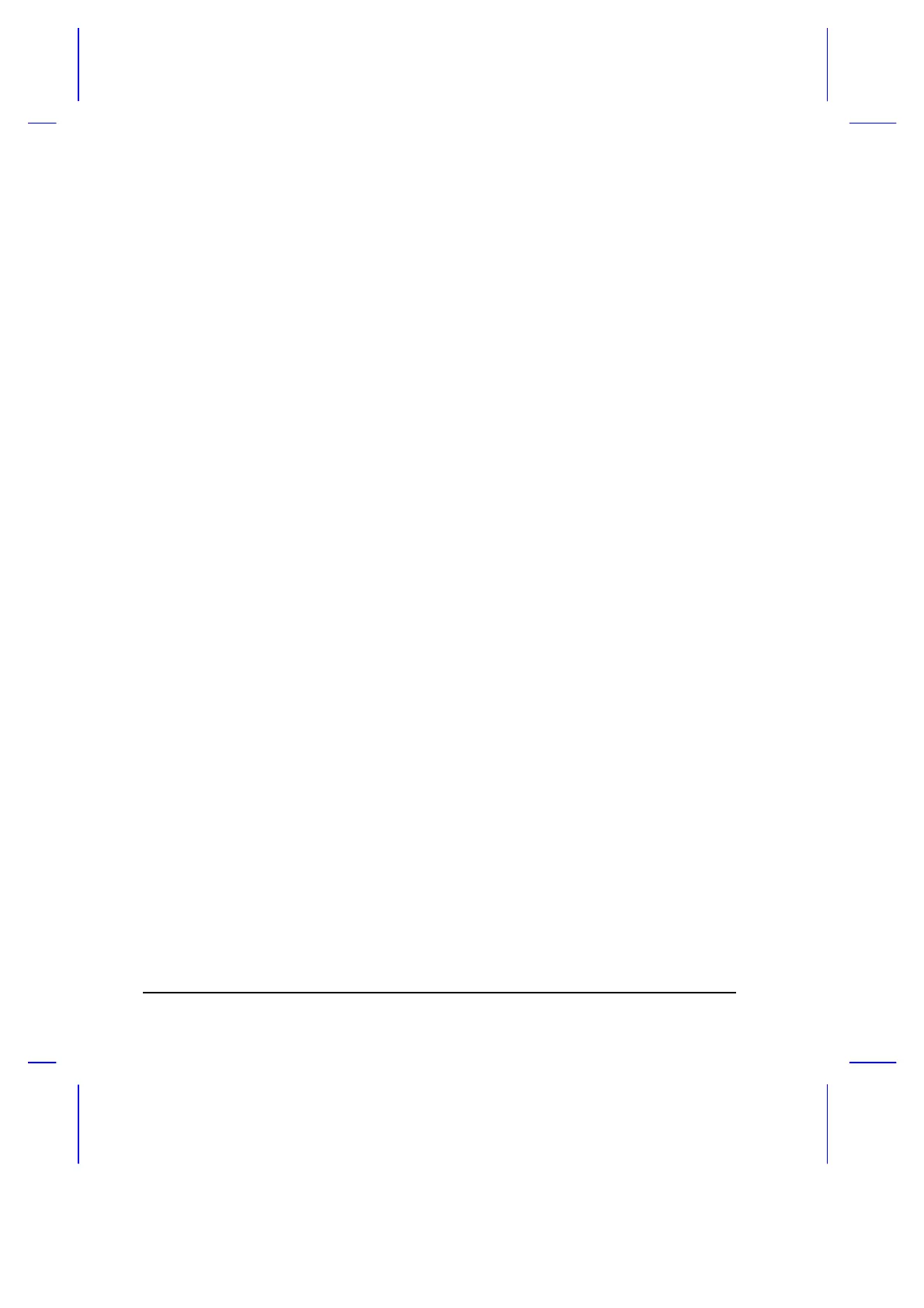x
2.7 Ports ...................................................................................................2-14
2.7.1 Rear Ports ..............................................................................2-14
2.7.2 PC Card Slots.........................................................................2-15
2.8 Audio ..................................................................................................2-17
2.9 Securing your Notebook......................................................................2-18
2.9.1 Security Notch........................................................................2-18
2.9.2 Passwords.............................................................................. 2-18
3 Power
3.1 Battery Pack .........................................................................................3-1
3.1.1 Battery Pack Characteristics.....................................................3-1
3.1.2 Removing and Installing the Battery Pack.................................3-2
3.1.3 Charging the Battery.................................................................3-3
3.1.4 Checking the Battery Level.......................................................3-4
3.1.5 Optimizing Battery Life .............................................................3-5
3.1.6 Battery-low Warning .................................................................3-6
3.2 Power Management ..............................................................................3-8
3.2.1 Power Management Modes ......................................................3-8
3.2.2 Advanced Power Management (APM) ....................................3-12