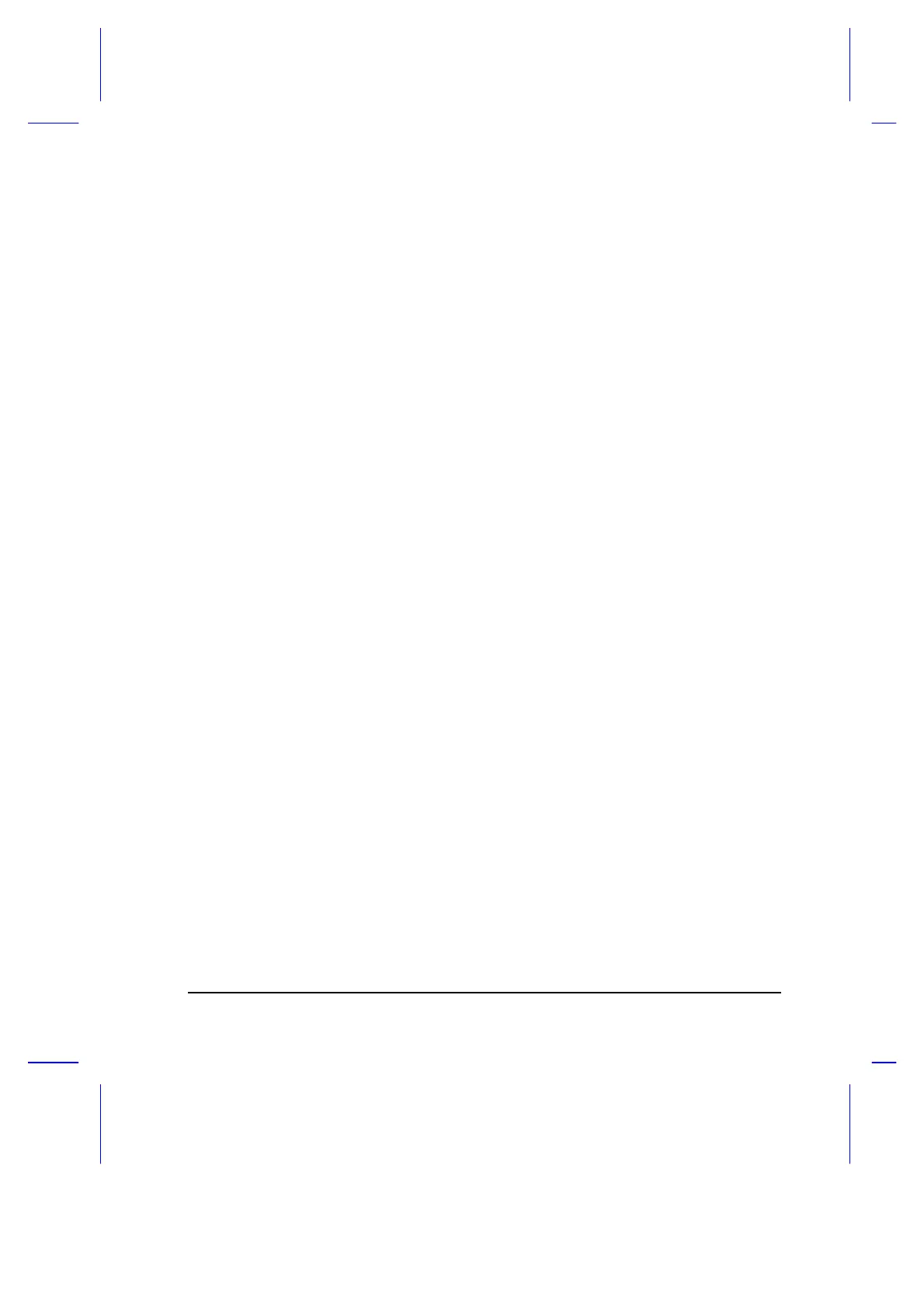xi
4 Options
4.1 External Monitor....................................................................................4-1
4.2 External Keyboard and Keypad.............................................................4-2
4.3 External Pointing Device.......................................................................4-3
4.4 Printer..................................................................................................4-4
4.5 Audio Devices.......................................................................................4-5
4.6 PC Cards ..............................................................................................4-6
4.7 Miscellaneous Options ..........................................................................4-6
4.7.1 Additional Power Packs ............................................................4-6
4.7.2 Cables......................................................................................4-6
4.7.3 Optional External CD-ROM Drive.............................................4-8
4.8 Key Component Upgrades ....................................................................4-9
4.8.1 Memory Upgrade......................................................................4-9
4.8.2 Hard Disk Upgrade ................................................................. 4-11
5 Software
5.1 System Software...................................................................................5-1
5.2 SafeOff.................................................................................................5-2
5.2.1 Uninstalling SafeOFF ...............................................................5-2
6 Setup
6.1 Entering the BIOS Utility .......................................................................6-2
6.1.1 Basic System Settings..............................................................6-3
6.1.2 Startup Configuration................................................................6-4
6.1.3 Onboard Devices Configuration................................................6-5