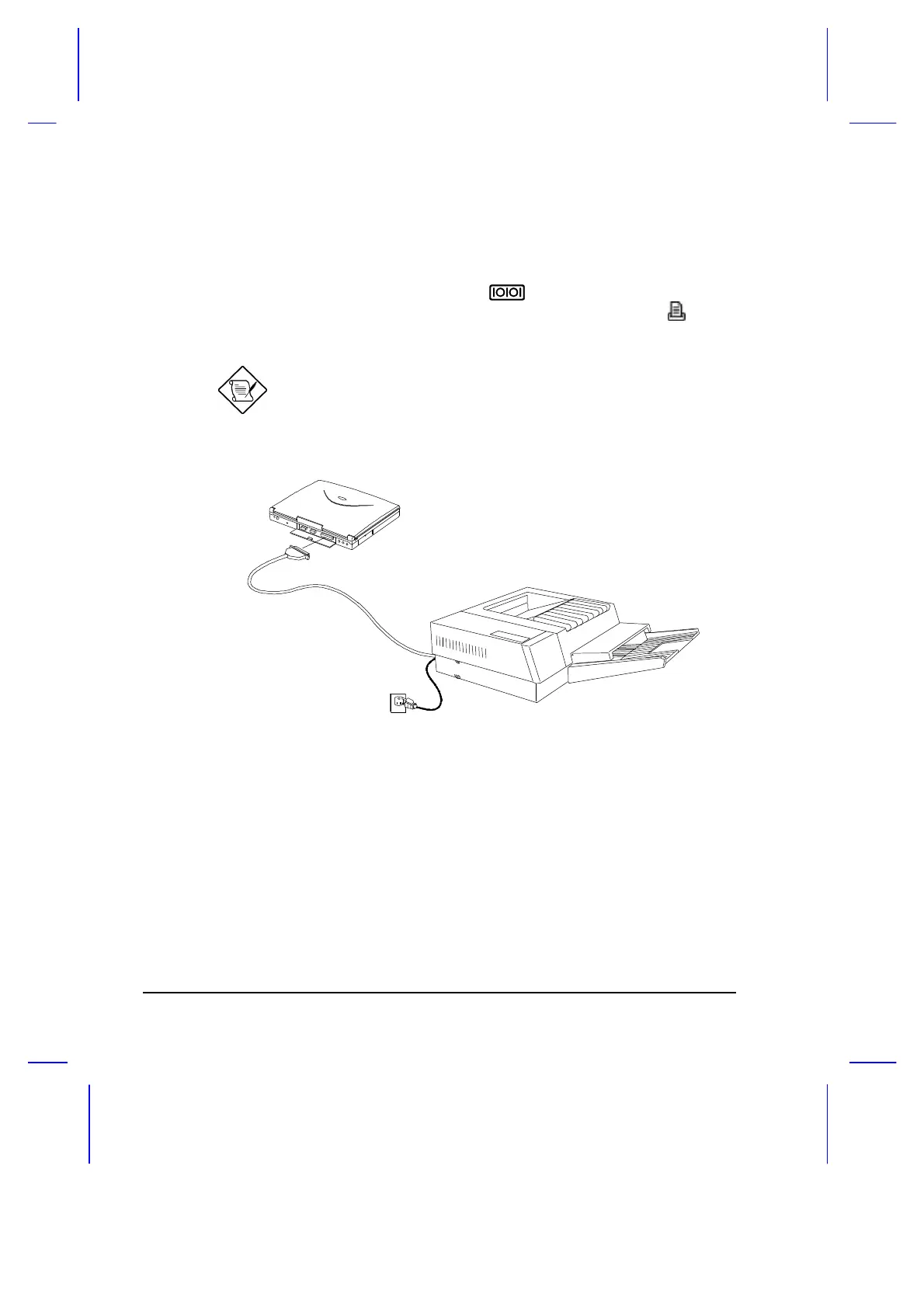4-4 User’s Manual
4.4 Printer
This notebook supports both serial and parallel printers. For a serial printer,
plug the printer cable into a serial port (
). For a parallel printer, open
the port cover and plug the printer cable into the parallel port ( ). See
your printer manual for operating instructions.
If the printer does not function, enter Setup and see to it that
the parallel port is enabled. Refer to section 6.1.3 for
assistance.