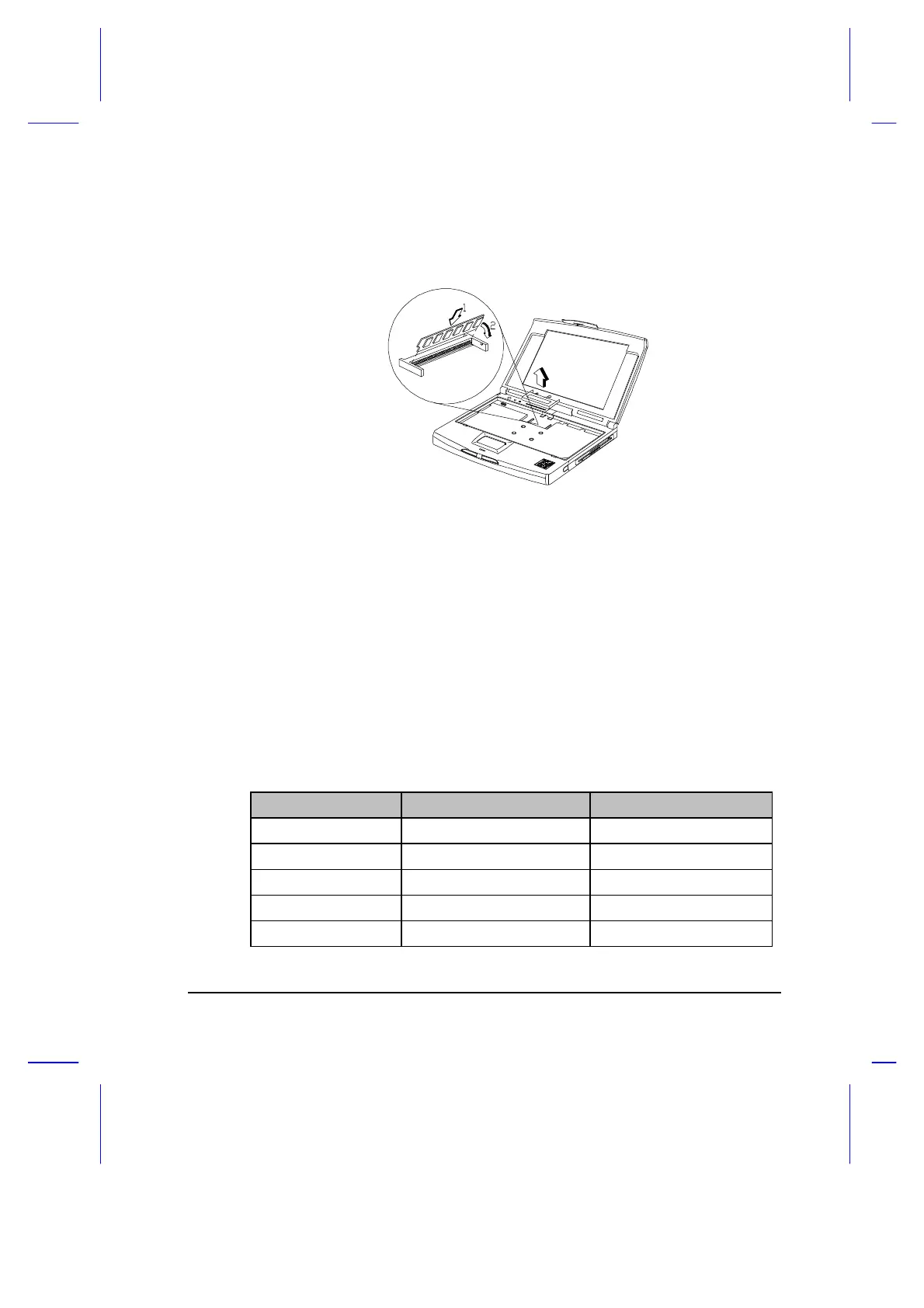Options 4-11
3. Then (1) insert the DIMM into the slot and (2) press down to secure the
DIMM.
4. Re-attached the metal plate on the memory slot.
After installing the memory modules, the system automatically detects and
reconfigures the total memory size during the POST routines.
4.8.2 Hard Disk Upgrade
You can upgrade your hard disk with a higher capacity drive when you need
more storage space. The notebook uses a 12.7mm, 2.5-inch Enhanced-IDE
hard disk that is auto-detected or user-defined. The following table shows
the available, supported hard disks.
Vendor Model Capacity
IBM DMCA21440 1.44 GB
Hitachi DK225A-14 1.44 GB
Hitachi DK225A-21 2.1 GB