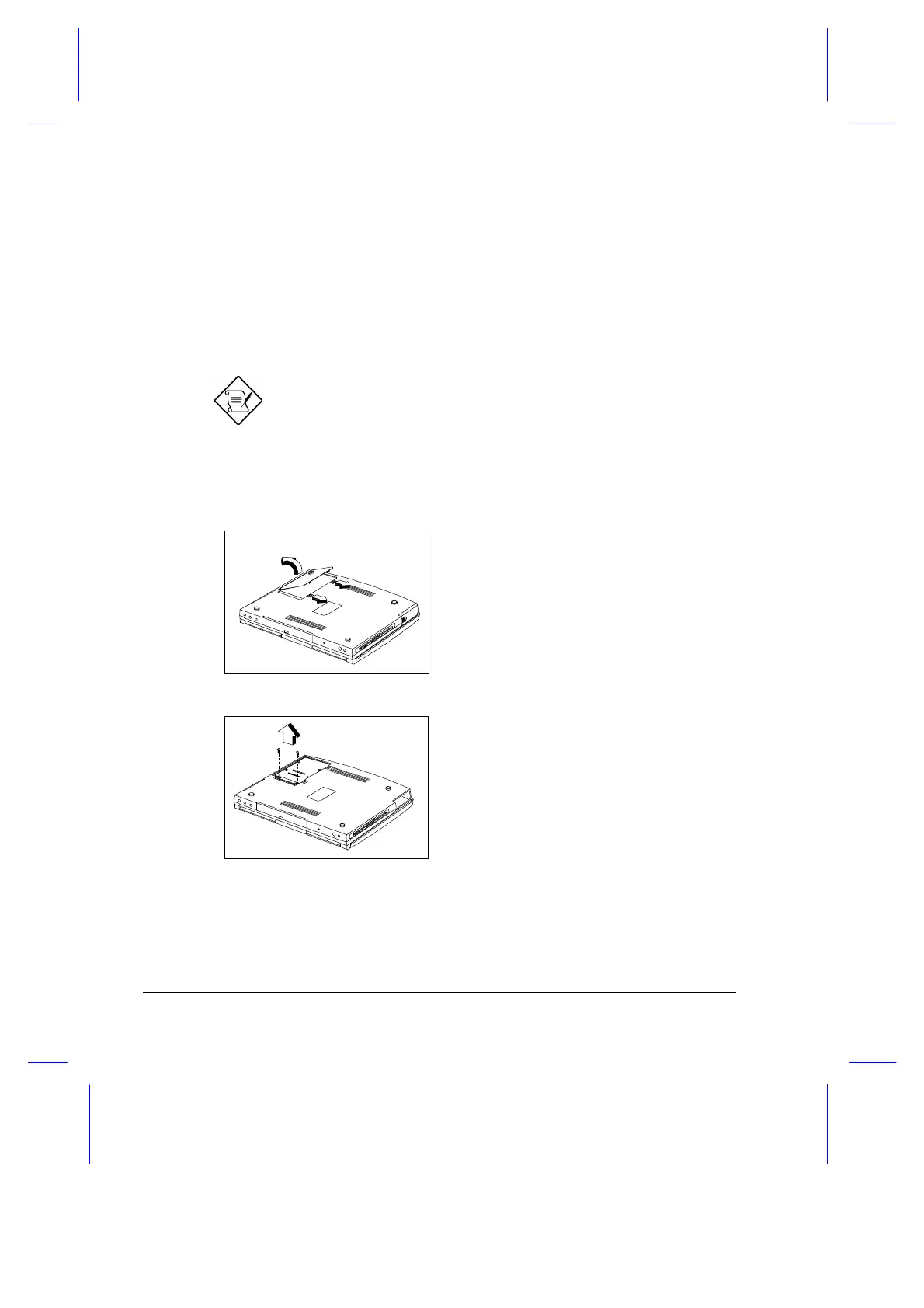4-12 User’s Manual
Use the blank spaces to record additional hard disks that will be available in
the future.
Upgrading the Hard Disk
This notebook has a modular design that enables easy hard disk drive
upgrades.
We recommend that you seek the help of a qualified service
technician if you decide to perform an upgrade. Improper
installation may cause a malfunction or serious damage.
Contact your dealer for more information.
Follow these steps to remove and install the hard disk.
1. Turn off the computer, then turn the
computer over on its base.
2. Unlock the hard disk drive
compartment lock and remove the
cover.
3. Remove the two screws that secure
the hard disk drive unit to the
housing.